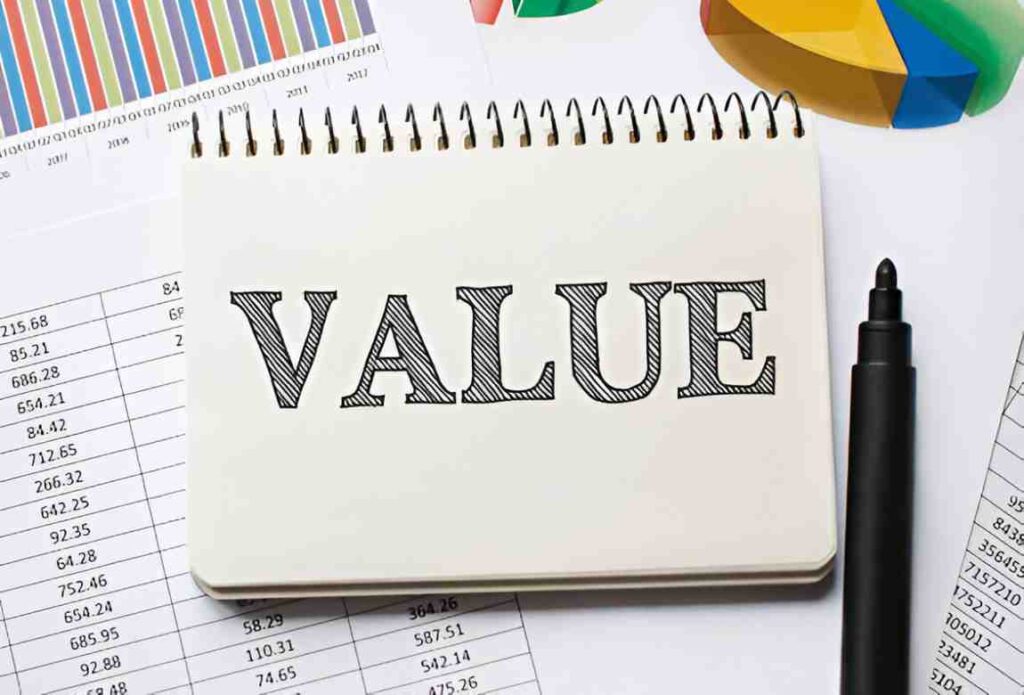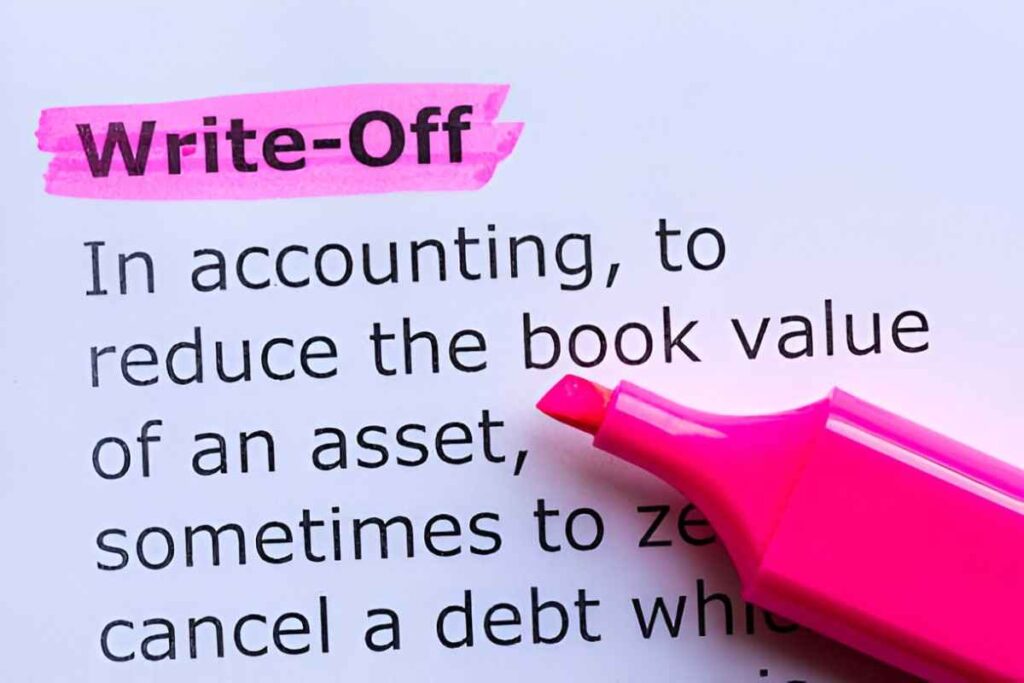An Accounting Package is a software solution that helps businesses manage their financial transactions, bookkeeping, and accounting processes. It automates and simplifies tasks such as recording transactions, generating financial reports, and ensuring compliance with accounting standards.
Table of Contents
Importance of an Accounting Package
Accounting packages are essential because they:
- Automate Processes: Reduce manual work and minimize errors.
- Enhance Accuracy: Ensure financial data is recorded accurately.
- Save Time: Streamline accounting tasks, allowing businesses to focus on other important activities.
- Improve Decision Making: Provide timely and accurate financial information for better decision-making.
- Ensure Compliance: Help businesses comply with accounting standards and regulatory requirements.
Key Features of an Accounting Package
Transaction Recording
Transaction Recording is the process of entering financial transactions into the system. This includes sales, purchases, payments, and receipts. An accounting package allows businesses to:
- Record Transactions Automatically: Automatically record transactions from bank feeds, invoices, and receipts.
- Categorize Transactions: Categorize transactions into appropriate accounts for accurate financial reporting.
Financial Reporting
Financial Reporting involves generating financial statements and reports. Key reports include:
- Income Statement: Shows the company’s revenues, expenses, and profits over a period.
- Balance Sheet: Provides a snapshot of the company’s financial position at a specific point in time.
- Cash Flow Statement: Shows the flow of cash in and out of the business.
Invoicing and Billing
Invoicing and Billing are essential functions that help businesses manage their sales and payments. An accounting package allows businesses to:
- Create and Send Invoices: Generate professional invoices and send them to customers.
- Track Payments: Monitor outstanding invoices and track customer payments.
- Manage Recurring Billing: Set up recurring invoices for regular customers.
Expense Management
Expense Management involves tracking and managing business expenses. An accounting package allows businesses to:
- Record Expenses: Enter and categorize expenses for accurate financial reporting.
- Track Reimbursements: Manage employee reimbursements and expense claims.
- Monitor Budgets: Track expenses against budgets to ensure financial control.
Payroll Processing
Payroll Processing is the management of employee salaries, wages, and deductions. An accounting package allows businesses to:
- Calculate Payroll: Automatically calculate salaries, wages, and deductions.
- Generate Payslips: Create and distribute payslips to employees.
- Manage Tax Compliance: Ensure compliance with payroll tax regulations.
Example of an Accounting Package
Example: QuickBooks
QuickBooks is a popular accounting package used by small and medium-sized businesses. Here’s how QuickBooks helps businesses manage their finances:
- Transaction Recording: QuickBooks automatically records transactions from bank feeds and categorizes them into appropriate accounts.
- Financial Reporting: QuickBooks generates detailed financial reports, including income statements, balance sheets, and cash flow statements.
- Invoicing and Billing: QuickBooks allows businesses to create and send professional invoices, track payments, and manage recurring billing.
- Expense Management: QuickBooks helps businesses record and categorize expenses, track reimbursements, and monitor budgets.
- Payroll Processing: QuickBooks automates payroll calculations, generates payslips, and ensures compliance with payroll tax regulations.
Choosing the Right Accounting Package
Business Needs
When choosing an accounting package, consider the specific needs of your business. For example:
- Small Businesses: May prefer a simple and affordable accounting package with basic features.
- Medium-Sized Businesses: May need more advanced features, such as inventory management and payroll processing.
- Large Enterprises: May require a comprehensive accounting package with advanced reporting and integration capabilities.
User-Friendliness
Choose an accounting package that is easy to use and understand. A user-friendly interface ensures that your team can quickly learn and efficiently use the software.
Integration
Ensure that the accounting package can integrate with other software systems used by your business, such as customer relationship management (CRM) systems, e-commerce platforms, and bank feeds.
Support and Training
Look for an accounting package that offers reliable customer support and training resources. This ensures that you can get help when needed and that your team can effectively use the software.
Cost
Consider the cost of the accounting package, including subscription fees, implementation costs, and any additional fees for extra features or support. Choose a package that fits your budget while meeting your business needs.
Benefits of Using an Accounting Package
Improved Efficiency
An accounting package automates repetitive tasks, reducing the time and effort required to manage your finances. This improves overall efficiency and allows your team to focus on other important activities.
Enhanced Accuracy
By automating data entry and calculations, an accounting package minimizes the risk of errors, ensuring that your financial data is accurate and reliable.
Better Financial Control
An accounting package provides real-time financial information, helping you monitor your finances and make informed decisions. This enhances financial control and helps you manage your business more effectively.
Compliance and Reporting
An accounting package helps ensure compliance with accounting standards and regulatory requirements. It also simplifies the process of generating financial reports, making it easier to meet reporting obligations.
Conclusion
An Accounting Package is a valuable tool for businesses of all sizes, offering automation, accuracy, efficiency, and compliance. By choosing the right accounting package, businesses can streamline their financial processes, improve decision-making, and ensure that their financial data is accurate and reliable. Whether you’re a small business owner or a finance professional, understanding and utilizing an accounting package can significantly enhance your financial management capabilities.