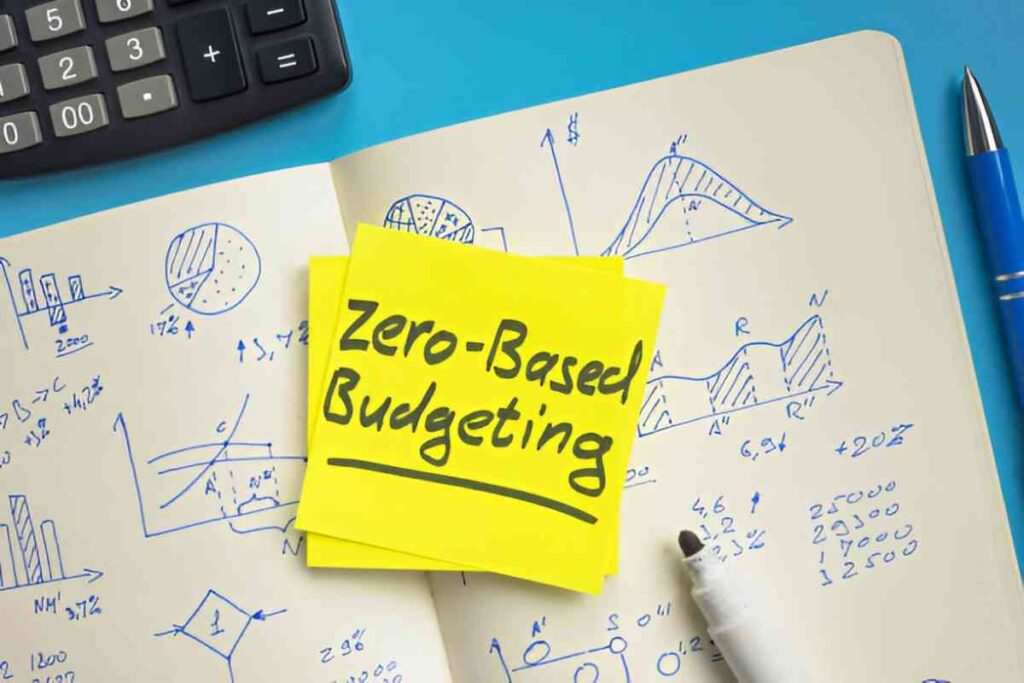As someone who has navigated the financial landscape for years, I understand how overwhelming banking can be. Home banking, or online banking, simplifies this by bringing financial management to your fingertips. In this guide, I break down the essentials, from setting up an account to optimizing security, with clear explanations and practical examples.
Table of Contents
What Is Home Banking?
Home banking refers to managing financial transactions remotely via digital platforms, such as websites or mobile apps. Instead of visiting a branch, you check balances, transfer funds, and pay bills with a few clicks. The Federal Reserve reports that 82% of U.S. adults used online banking in 2022, highlighting its dominance in modern finance.
Key Features of Home Banking
- Account Monitoring – View transactions in real time.
- Fund Transfers – Move money between accounts instantly.
- Bill Payments – Schedule recurring or one-time payments.
- Mobile Deposits – Snap a check photo to deposit it.
- Alerts & Notifications – Get updates on account activity.
How Home Banking Works
Banks use encrypted connections to protect data. When you log in, your credentials pass through secure channels, often with multi-factor authentication (MFA). Here’s a simplified flow:
- Authentication – Verify identity via password, fingerprint, or OTP.
- Session Encryption – Data transfers via HTTPS/TLS protocols.
- Transaction Processing – Requests route to the bank’s servers.
The Math Behind Security
Banks rely on algorithms like AES-256 for encryption. The strength of a password can be measured by entropy (H):
H = L \times \log_2(N)Where:
- L = password length
- N = number of possible characters
A 12-character password with mixed cases, numbers, and symbols (N = 72) has:
H = 12 \times \log_2(72) \approx 12 \times 6.17 = 74.04 \text{ bits}Higher entropy means better security.
Setting Up Home Banking
Step 1: Choose a Bank
Compare fees, interest rates, and features. Online banks like Ally or Chime often offer higher yields than traditional banks.
| Feature | Traditional Bank | Online Bank |
|---|---|---|
| Monthly Fees | $5–$15 | $0 |
| APY on Savings | 0.01%–0.05% | 0.50%–4.00% |
| Branch Access | Yes | No |
Step 2: Enroll Online
Provide your Social Security Number (SSN), ID, and funding details. Most banks verify deposits via micro-transfers.
Step 3: Set Up Security
Enable MFA and alerts for logins or large transactions.
Common Home Banking Transactions
Transferring Funds
You can move money between linked accounts. Suppose you transfer $500 from checking to savings. The bank’s ledger updates as:
\text{Checking} = \text{Checking} - 500 \text{Savings} = \text{Savings} + 500Paying Bills Electronically
Scheduling a $75 utility payment involves:
- Entering the payee’s details.
- Setting the payment date.
- Authorizing the transaction.
Banks may use ACH (Automated Clearing House) networks, which take 1–3 business days.
Calculating Interest
If your savings account has a 3% APY compounded monthly, the effective annual rate (EAR) is:
EAR = \left(1 + \frac{0.03}{12}\right)^{12} - 1 \approx 3.04\%For a $10,000 deposit, the yearly interest is:
10,000 \times 0.0304 = \$304Security Risks & Mitigations
Phishing Attacks
Fraudsters mimic bank emails to steal login details. Always verify sender addresses and avoid clicking suspicious links.
Weak Passwords
A 2023 Verizon report found that 61% of breaches involved weak credentials. Use a password manager for stronger combinations.
Unsecured Networks
Public Wi-Fi exposes data. Use a VPN or cellular data for banking.
The Future of Home Banking
Trends like AI-driven fraud detection and open banking (sharing data via APIs) are reshaping the industry. The CFPB predicts that open banking will save consumers $12 billion annually by reducing fees.
Final Thoughts
Home banking merges convenience with control. By understanding its mechanisms, you optimize security and efficiency. Start by comparing banks, secure your login, and leverage automation for bills and savings. The digital shift isn’t just inevitable—it’s advantageous.