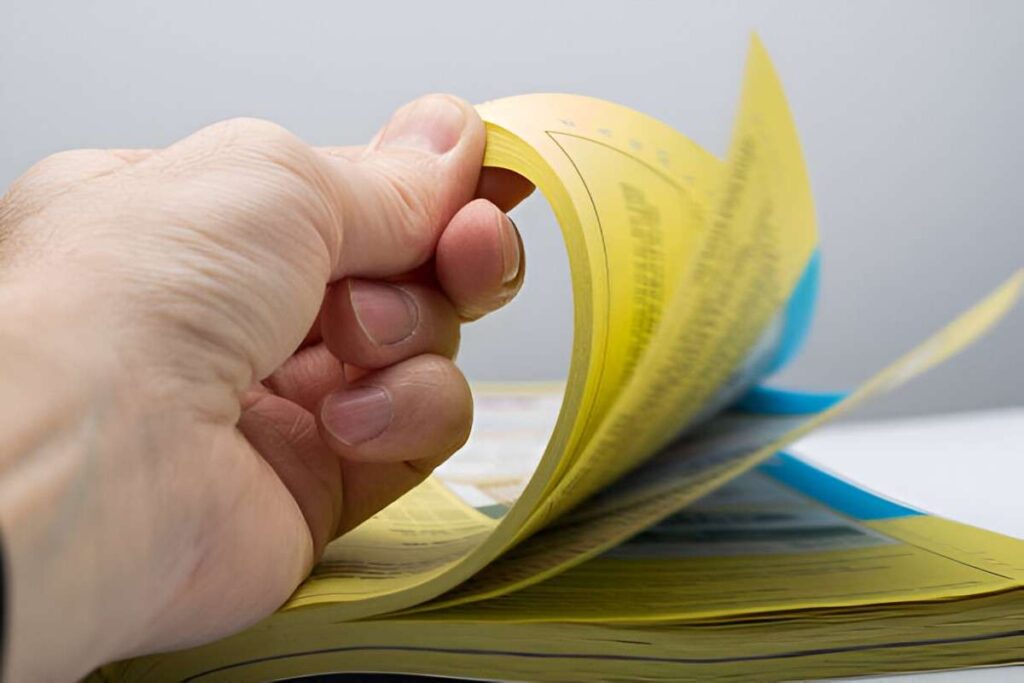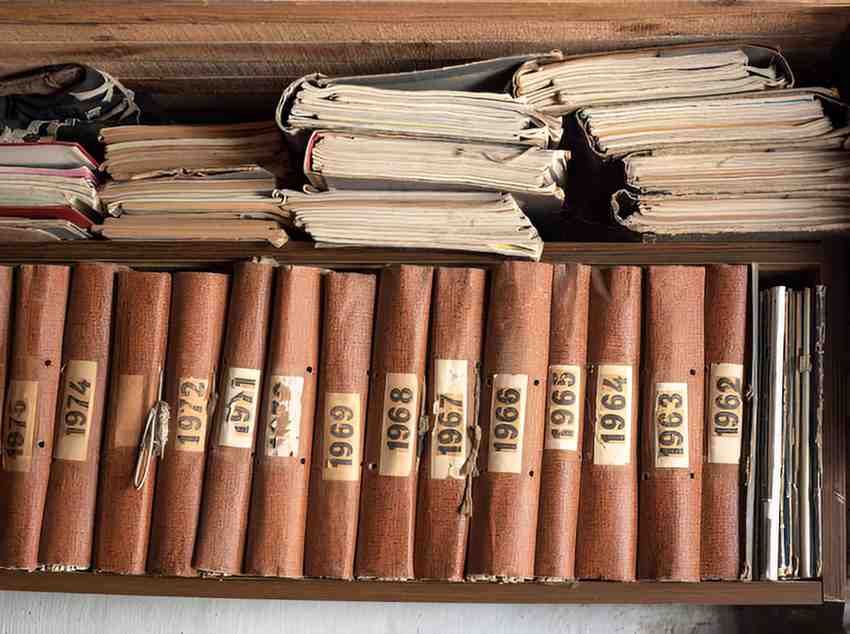Salesforce is a powerful tool for managing customer relationships, but its product structure can seem overwhelming at first. I remember when I first explored Salesforce—the sheer number of features and modules made me wonder where to begin. Over time, I realized that breaking it down into manageable parts helps. In this guide, I’ll explain the Salesforce product structure in detail, covering key components, pricing models, and how businesses can optimize their setup.
Table of Contents
What Is Salesforce?
Salesforce is a cloud-based Customer Relationship Management (CRM) platform that helps businesses manage sales, customer service, marketing, and more. Instead of relying on spreadsheets or outdated systems, companies use Salesforce to automate processes, track customer interactions, and generate insights.
Core Salesforce Products
Salesforce offers multiple products, each serving a different business function. Below is a breakdown of the main ones:
1. Sales Cloud
Sales Cloud is the backbone of Salesforce, designed for sales teams. It includes:
- Lead and Opportunity Management – Track potential customers and deals.
- Contact and Account Management – Store customer details in a centralized database.
- Sales Forecasting – Predict revenue using historical data.
For example, if a sales rep closes a deal worth \$10,000, Salesforce automatically updates the forecast. The system calculates the probability-adjusted revenue as:
Expected Revenue = Deal Amount \times Probability \%If the deal has a 70% chance of closing:
Expected Revenue = \$10,000 \times 0.70 = \$7,0002. Service Cloud
Service Cloud focuses on customer support. Key features include:
- Case Management – Log and track customer issues.
- Omnichannel Support – Handle queries via email, chat, or phone.
- Knowledge Base – Provide self-service solutions.
A support team handling 500 cases monthly with an average resolution time of 2 hours can measure efficiency using:
Productivity = \frac{Total Cases}{Total Hours Worked} Productivity = \frac{500}{1000} = 0.5 \text{ cases per hour}3. Marketing Cloud
Marketing Cloud helps automate campaigns. Features include:
- Email Marketing – Send personalized emails.
- Customer Journey Mapping – Track interactions across touchpoints.
- Analytics – Measure campaign ROI.
If a campaign costs \$5,000 and generates \$20,000 in revenue, the ROI is:
ROI = \frac{Revenue - Cost}{Cost} \times 100 ROI = \frac{\$20,000 - \$5,000}{\$5,000} \times 100 = 300\%4. Commerce Cloud
Commerce Cloud powers e-commerce operations with:
- Unified Shopping Experiences – Sync online and in-store sales.
- AI-Driven Recommendations – Suggest products based on browsing history.
5. Platform (App Cloud)
This allows businesses to build custom apps using:
- Lightning Platform – Drag-and-drop app builder.
- Heroku – For advanced developers.
Salesforce Pricing Structure
Salesforce uses a subscription-based pricing model. Below is a comparison of the main editions:
| Plan | Price (User/Month) | Key Features | Best For |
|---|---|---|---|
| Essentials | \$25 | Basic CRM, up to 10 users | Small businesses |
| Professional | \$75 | Full sales & service tools | Mid-sized companies |
| Enterprise | \$150 | Advanced customization & analytics | Large enterprises |
| Unlimited | \$300 | Premium support & unlimited features | High-growth businesses |
How Salesforce Structures Its Licensing
Salesforce licenses determine what users can access. The two main types are:
- User Licenses – Define permissions (e.g., Sales, Service, Marketing).
- Feature Licenses – Add-ons like CPQ (Configure-Price-Quote).
For example, a sales rep might need a Sales Cloud License, while a support agent requires a Service Cloud License.
Optimizing Salesforce for Your Business
To get the most out of Salesforce, follow these steps:
- Audit Your Needs – Identify which products align with your business goals.
- Train Your Team – Ensure users understand features to avoid underutilization.
- Monitor Usage – Track adoption rates with:
If 80 out of 100 users log in weekly:
Adoption Rate = \frac{80}{100} \times 100 = 80\%Common Mistakes to Avoid
- Over-customization – Too many custom fields slow down the system.
- Ignoring Data Hygiene – Duplicate records skew reports.
- Underestimating Training – Poor onboarding leads to low adoption.
Final Thoughts
Salesforce’s product structure is modular, allowing businesses to scale as they grow. By understanding the core products, pricing, and licensing, you can make informed decisions. I’ve seen companies transform their operations with Salesforce—when used correctly, it’s a game-changer.