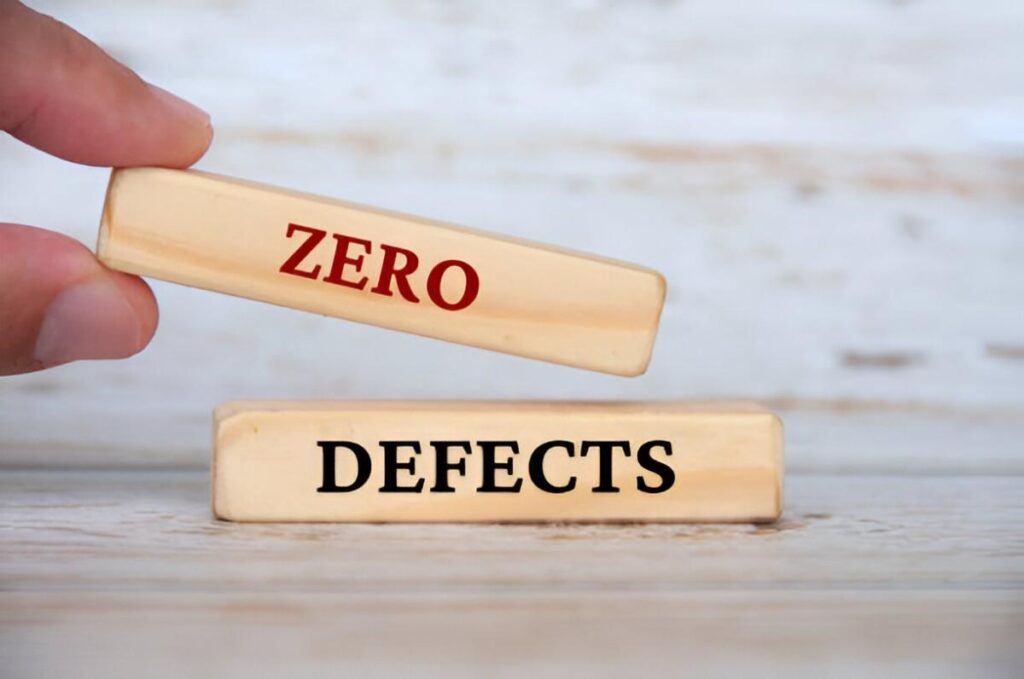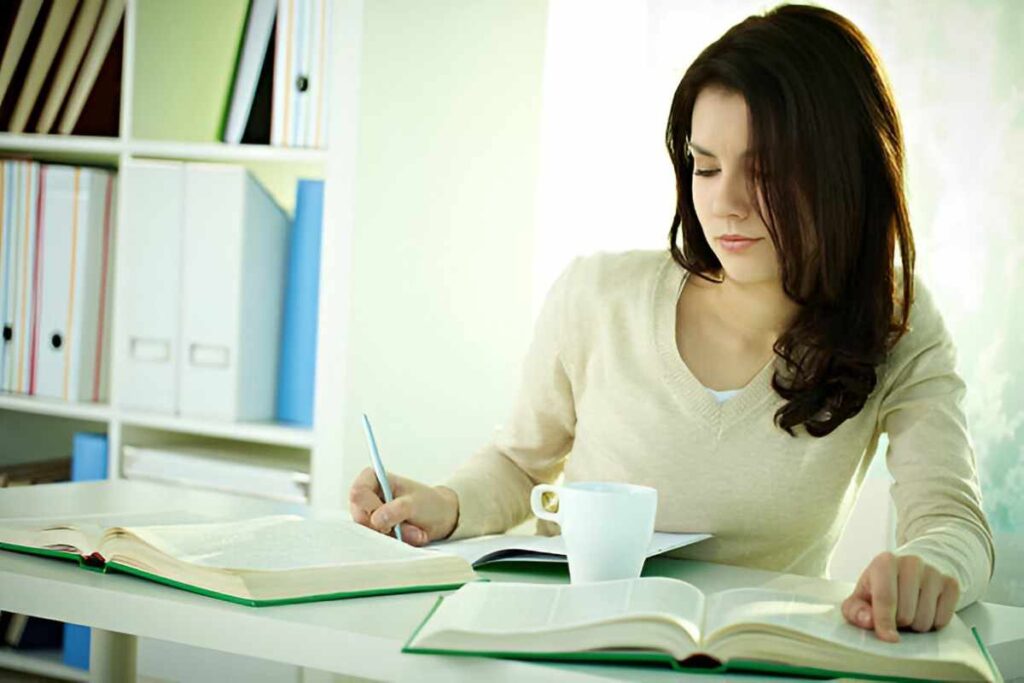As someone who has spent years analyzing financial systems and digital infrastructures, I often encounter confusion around the concept of portal presence. Many beginners assume it’s just about having a website, but it’s far more nuanced. In this guide, I break down what portal presence means, why it matters, and how to measure its effectiveness—especially in finance and accounting.
Table of Contents
What Is Portal Presence?
Portal presence refers to how an entity (a business, individual, or institution) establishes and maintains visibility across digital gateways. These gateways include websites, banking portals, accounting software dashboards, and even regulatory filing systems. Unlike a static webpage, a portal presence is interactive, transactional, and often tied to authentication protocols.
For example, a small business owner might access their:
- Banking portal to review transactions,
- Accounting software to reconcile books,
- Tax filing portal to submit quarterly returns.
Each of these represents a facet of their portal presence.
Why Portal Presence Matters in Finance
In the U.S., digital financial operations are no longer optional. The IRS mandates e-filing for many businesses, banks push customers toward online banking, and investors rely on brokerage portals. A weak portal presence can lead to:
- Compliance risks (missed filings),
- Operational inefficiencies (manual data entry errors),
- Security vulnerabilities (poorly managed access).
Measuring Portal Effectiveness
To assess portal presence, I use two key metrics:
- Engagement Depth (ED)
Portal Efficiency Score (PES)
PES = \frac{\text{Time Saved per Transaction}}{\text{Total Time Spent on Portal}}For instance, if a business completes 200 transactions monthly with 500 registered users:
ED = \frac{200}{500} \times 100 = 40\%A low ED suggests underutilization, while a high PES indicates strong efficiency.
Key Components of a Strong Portal Presence
1. Authentication and Security
Financial portals require multi-factor authentication (MFA). A weak setup exposes users to fraud. Consider this comparison:
| Security Feature | Basic Portal | Strong Portal |
|---|---|---|
| Authentication | Password-only | MFA + Biometrics |
| Encryption | SSL | TLS 1.3 |
| Session Timeout | 30 minutes | 5 minutes |
2. Integration Capabilities
A portal should sync with other systems. For example, QuickBooks integrates with bank feeds, reducing manual entry. The cost of not integrating can be calculated as:
\text{Manual Entry Cost} = \text{Hours Spent} \times \text{Hourly Wage}If an employee spends 10 hours monthly at $25/hour:
10 \times 25 = \$250 \text{ monthly waste}3. User Experience (UX)
Clunky portals deter usage. Drop-off rates (\text{DOR} = \frac{\text{Logins Without Completion}}{\text{Total Logins}}) above 20% signal UX issues.
Real-World Example: Small Business Portal
Let’s say Jane runs a bakery and uses:
- Chase Business Banking (portal 1),
- Xero Accounting (portal 2),
- Square Payments (portal 3).
Her portal presence score (PPS) could be:
PPS = \frac{\text{ED}_1 + \text{ED}_2 + \text{ED}_3}{3}If her engagement depths are 50%, 60%, and 30%:
PPS = \frac{50 + 60 + 30}{3} = 46.67\%A score below 50% suggests she’s underusing her tools.
Common Pitfalls and Fixes
1. Overlapping Portals
Using QuickBooks and FreshBooks creates redundancy. Consolidate where possible.
2. Ignoring Mobile Access
40% of U.S. accounting tasks occur on mobile. A non-responsive portal loses users.
3. Poor Onboarding
A 2023 FDIC report found 35% of small businesses abandon portals due to complex setups. Simplified tutorials help.
Future Trends
- AI-Driven Portals: Predictive analytics for cash flow.
- Blockchain Authentication: Decentralized ID verification.
- Voice Commands: “Hey Portal, reconcile Q2 expenses.”
Final Thoughts
Portal presence isn’t just about existing online—it’s about optimizing digital touchpoints for efficiency, security, and compliance. By measuring engagement, streamlining integrations, and prioritizing UX, beginners can avoid costly mistakes.