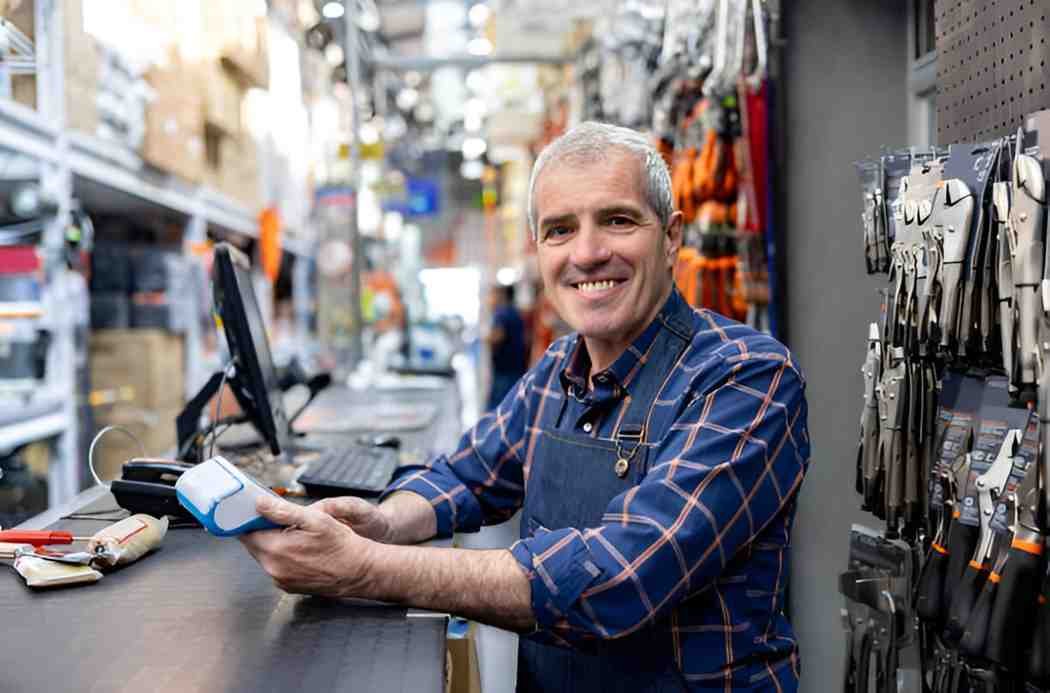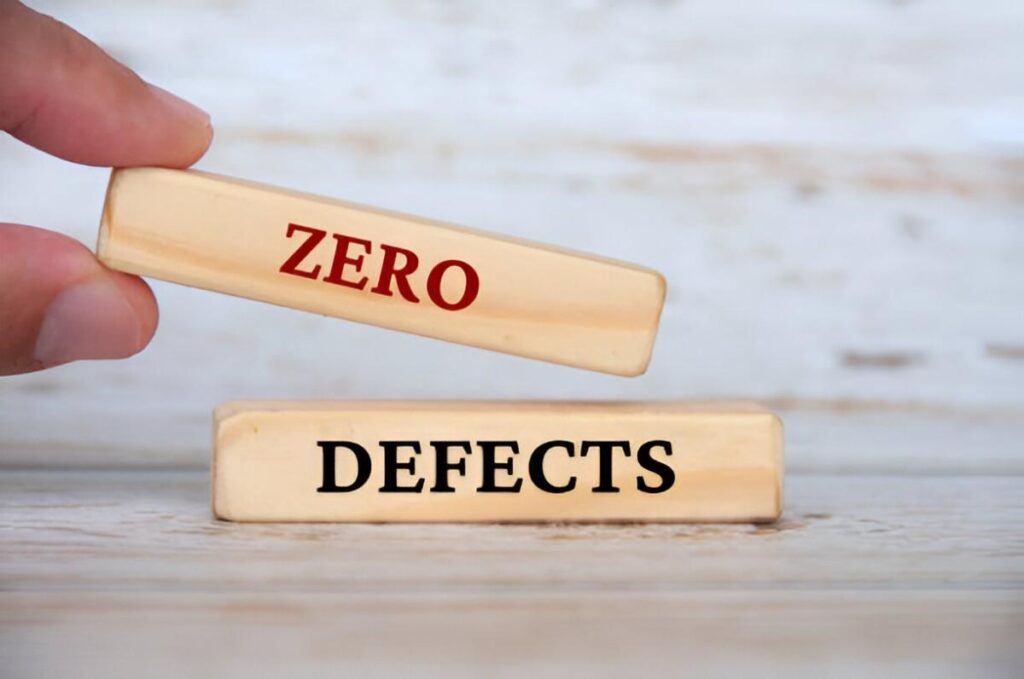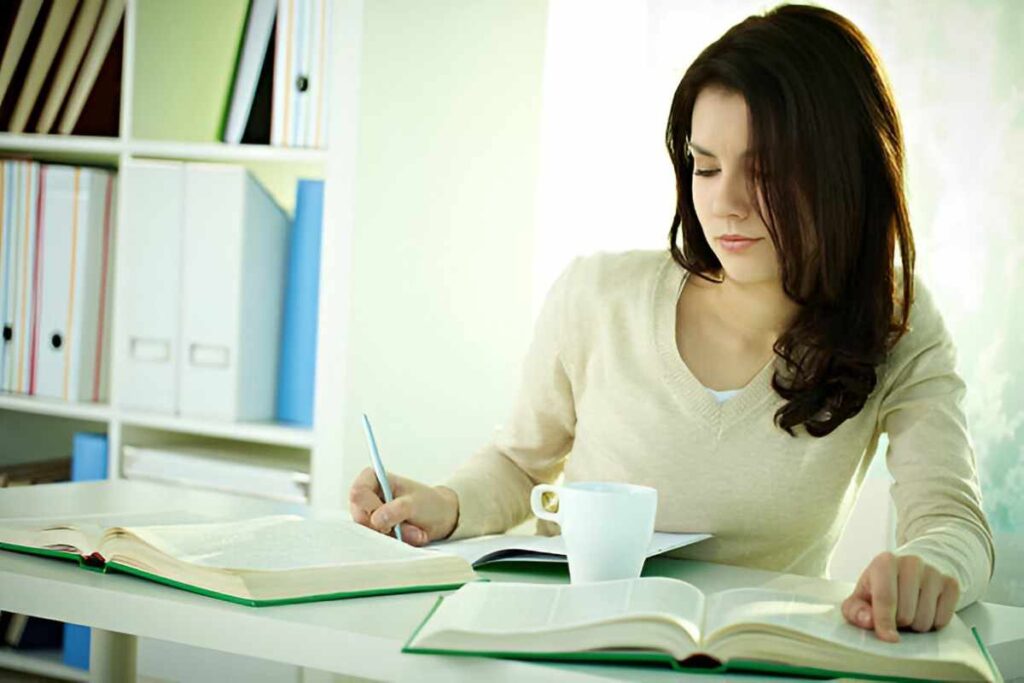As someone who has worked in retail and financial management, I know how crucial Point of Sale (POS) systems are for businesses. Whether you run a small boutique or a large supermarket, a POS system streamlines transactions, tracks inventory, and provides valuable sales insights. In this guide, I break down everything you need to know about POS systems—how they work, their benefits, and how to choose the right one for your business.
Table of Contents
What Is a Point of Sale (POS) System?
A POS system is the central hub where a customer completes a purchase. It includes both hardware (like a cash register, barcode scanner, and card reader) and software (the program that processes transactions). Modern POS systems do more than just handle payments—they manage inventory, generate sales reports, and even integrate with accounting software.
How a Basic POS Transaction Works
Let’s say a customer buys a pair of shoes for $59.99. Here’s what happens:
- Scanning the Item – The cashier scans the barcode, and the POS retrieves the price from the inventory database.
- Applying Discounts or Taxes – If there’s a 10% discount, the system adjusts the price:
Final Price = \$59.99 - (10\% \times \$59.99) = \$53.99 - Adding Sales Tax – If sales tax is 7%, the total becomes:
Total = \$53.99 + (7\% \times \$53.99) = \$57.77 - Payment Processing – The customer pays via cash, card, or mobile payment, and the POS records the transaction.
Types of POS Systems
Not all POS systems are the same. The right one depends on your business needs.
| Type | Best For | Pros | Cons |
|---|---|---|---|
| Traditional (On-Premise) | Large retailers | Full control, no internet needed | Expensive, requires maintenance |
| Cloud-Based | Small businesses | Affordable, remote access | Requires stable internet |
| Mobile POS | Pop-up shops, food trucks | Portable, easy to use | Limited features |
Traditional vs. Cloud-Based POS
- Traditional POS systems store data locally, making them reliable but costly to upgrade.
- Cloud-Based POS systems store data online, allowing real-time updates from anywhere.
Key Features of a Good POS System
A strong POS system should include:
- Inventory Management – Tracks stock levels and alerts when items run low.
- Sales Reporting – Generates daily, weekly, and monthly sales trends.
- Customer Relationship Management (CRM) – Stores customer data for loyalty programs.
- Multi-Payment Support – Accepts cash, credit/debit cards, and digital wallets.
Example: Calculating Profit Margins
Suppose you sell coffee for $4.50, and each cup costs $1.20 to make. Your profit margin is:
Profit Margin = \left( \frac{\$4.50 - \$1.20}{\$4.50} \right) \times 100 = 73.33\%How POS Systems Improve Business Efficiency
- Reduces Human Error – Automatic calculations minimize pricing mistakes.
- Speeds Up Checkout – Contactless payments process faster than cash.
- Enhances Security – Encrypted transactions reduce fraud risks.
Case Study: A Small Bakery’s Success
A local bakery in Chicago switched from manual cash registers to a cloud-based POS. Within six months, they:
- Reduced inventory discrepancies by 40%.
- Increased sales by 18% through targeted promotions.
Choosing the Right POS System
Before buying, ask:
- What’s my budget? – Some systems charge monthly fees, while others require upfront costs.
- Do I need offline access? – If your internet is unreliable, opt for a hybrid system.
- What integrations do I need? – Ensure it works with your accounting software (e.g., QuickBooks).
Common POS Mistakes to Avoid
- Ignoring Scalability – A system that can’t grow with your business will become obsolete.
- Skipping Training – Employees must know how to use the system efficiently.
- Neglecting Security – Always update software to protect against breaches.
The Future of POS Systems
Emerging trends include:
- AI-Powered Analytics – Predicts sales trends based on historical data.
- Voice-Activated POS – Hands-free transactions for faster service.
Final Thoughts
A well-chosen POS system can transform how you run your business. It saves time, boosts accuracy, and provides insights that help you make smarter decisions. If you’re just starting, I recommend a cloud-based system—it’s cost-effective and flexible.