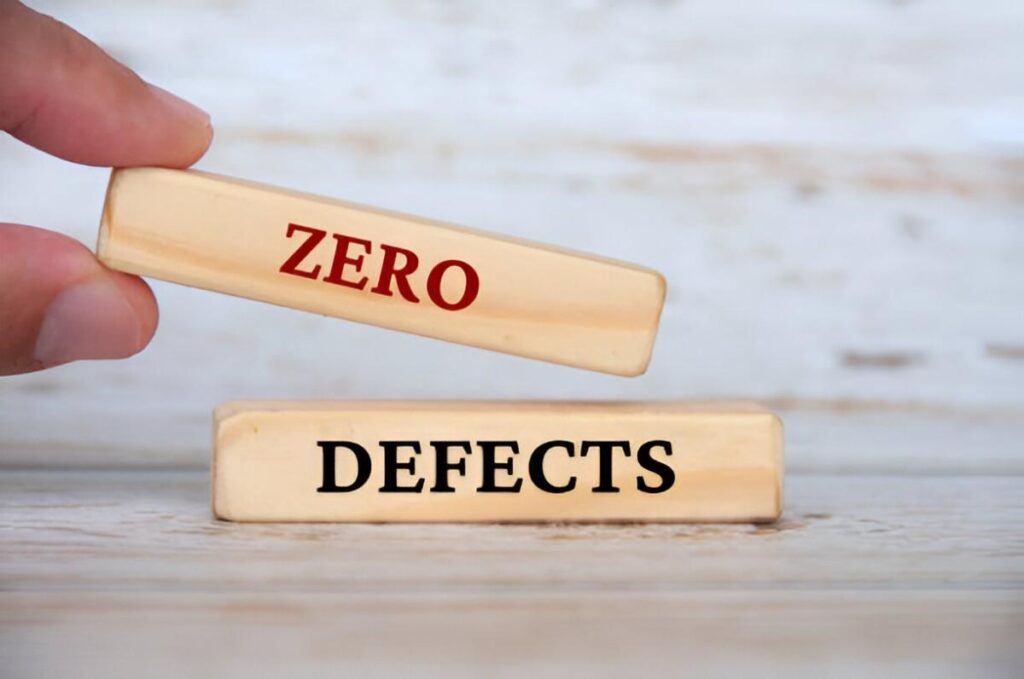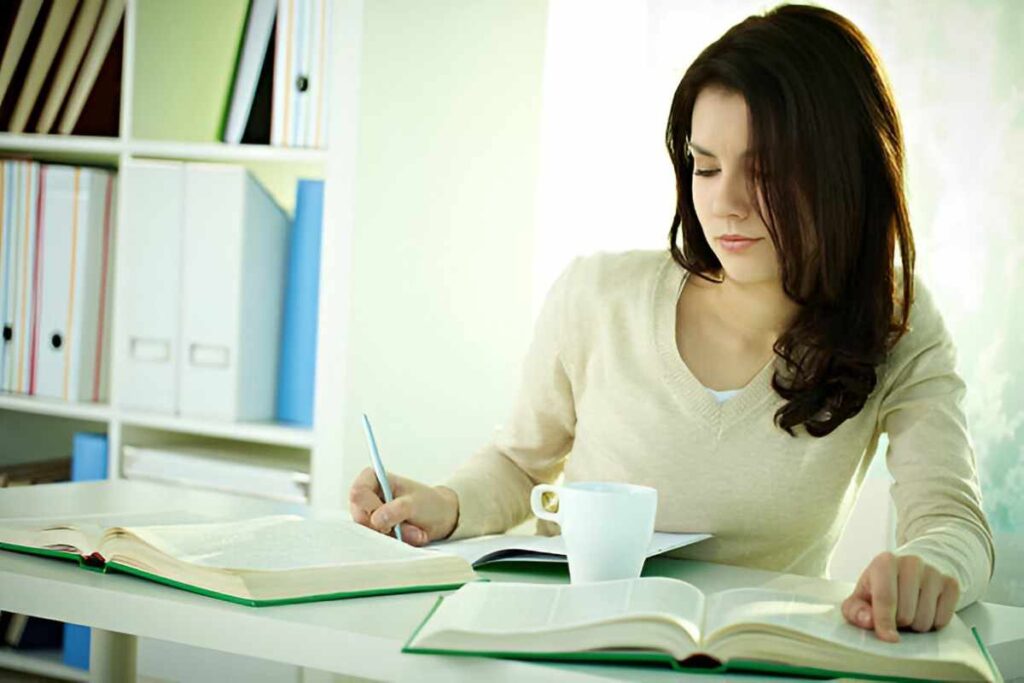As an accounting and finance educator, I often find that students struggle with interpreting complex financial data. One tool that simplifies this process is the pictogram—a visual representation that uses icons or symbols to convey quantitative information. In this article, I explain how pictograms function in accounting and finance, their advantages, limitations, and practical applications. I also provide real-world examples, mathematical formulations, and comparisons to other data visualization methods.
Table of Contents
What Are Pictograms?
A pictogram represents data using images or symbols, where each icon corresponds to a specific quantity. For instance, a single dollar sign (\$) might represent $1,000 in revenue. Pictograms make large numbers digestible by breaking them into visual units.
Why Use Pictograms in Accounting and Finance?
- Enhanced Comprehension – Financial statements contain dense numerical data. Pictograms simplify trends, ratios, and comparisons.
- Engagement – Visual learners grasp concepts faster when numbers are paired with intuitive symbols.
- Quick Comparisons – A well-designed pictogram highlights disparities in revenue, expenses, or investments at a glance.
Mathematical Representation of Pictograms
To construct a pictogram, we define a scaling factor—the value each symbol represents. If one car icon equals 500 units sold, then 2,000 units would require four car icons.
\text{Number of Icons} = \frac{\text{Total Quantity}}{\text{Scaling Factor}}Example: A company reports $12,000 in quarterly revenue. If one dollar symbol (\$) represents $3,000, the pictogram requires:
\frac{12,000}{3,000} = 4 \text{ icons}Fractional Representations
Sometimes, quantities don’t divide evenly. Suppose revenue is $10,000 with the same scaling factor ($3,000 per icon). We use partial icons:
\frac{10,000}{3,000} \approx 3.33 \text{ icons}Here, we display three full icons and a third of a fourth.
Pictograms vs. Other Financial Visualizations
| Visualization Type | Best For | Limitations |
|---|---|---|
| Pictograms | Simple comparisons | Less precise for small variations |
| Bar Charts | Exact value comparisons | Can appear cluttered |
| Line Graphs | Trend analysis over time | Struggles with categorical data |
| Pie Charts | Proportional breakdowns | Hard to compare similar slices |
Pictograms excel in presentations where quick, intuitive understanding matters—such as shareholder reports or internal dashboards.
Common Pitfalls in Pictogram Design
- Misleading Scaling – If icons vary in size, readers may misjudge proportions. A 2x taller icon doesn’t always mean 2x the value.
- Overcrowding – Too many symbols create visual noise.
- Cultural Bias – Symbols like dollar signs (\$) may not resonate globally.
Example of Poor Scaling:
If one icon represents $1,000 and another $2,000, but both appear the same size, the graphic misleads.
Real-World Applications in Finance
1. Budget Allocation
A university’s finance department uses book icons to represent $50,000 in library funding. If the total budget is $300,000, six icons appear.
2. Stock Performance
A brokerage firm illustrates Tesla’s stock growth with car icons—one car per 10% increase.
3. Expense Tracking
A personal finance app uses grocery carts to visualize monthly spending. Each cart equals $200.
Advanced Uses: Weighted Pictograms
In corporate finance, some pictograms assign weights to reflect ratios. For example:
\text{Adjusted Icon Count} = \frac{\text{Value} \times \text{Weight}}{\text{Scaling Factor}}If a $5,000 investment has a risk weight of 1.5 (higher risk), and the scaling factor is $2,000:
\frac{5,000 \times 1.5}{2,000} = 3.75 \text{ icons}This adjusts the visual to emphasize riskier assets.
Criticisms and Limitations
Pictograms lack precision. A bar chart shows exact values, while a pictogram rounds to the nearest icon. They also struggle with negative values (e.g., losses).
Best Practices for Designing Pictograms
- Consistent Scaling – Ensure each icon represents the same quantity.
- Clear Legend – Always define what one icon equals.
- Minimalist Design – Avoid intricate symbols that distract.
Conclusion
Pictograms bridge the gap between numerical data and visual learners. While they shouldn’t replace traditional financial statements, they enhance reports, presentations, and educational materials. By mastering pictograms, accounting and finance students improve their ability to communicate complex data simply and effectively.