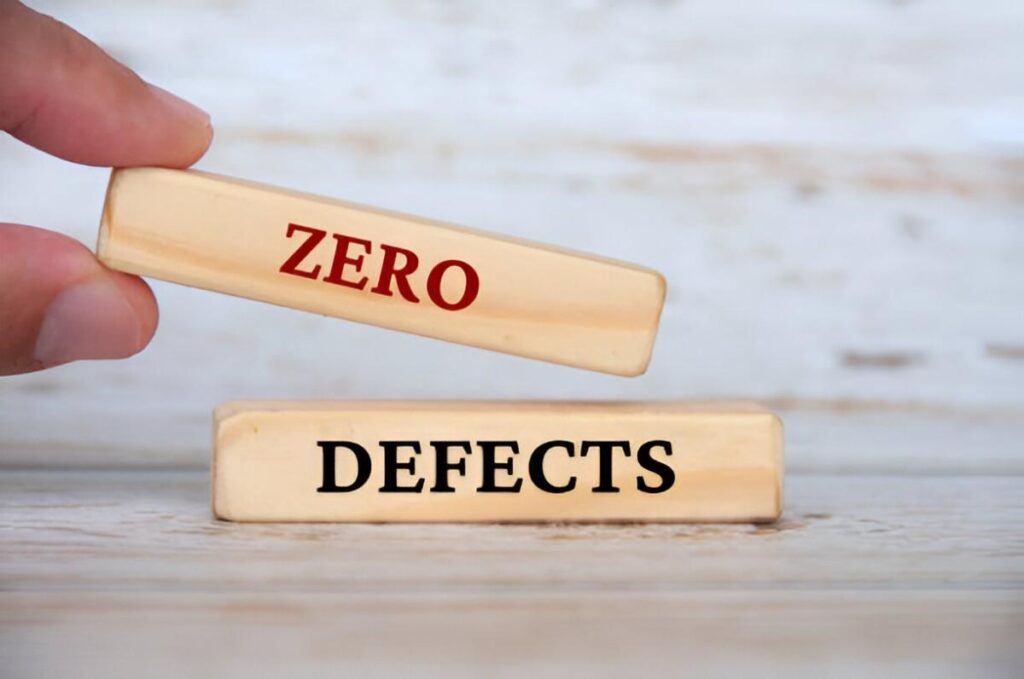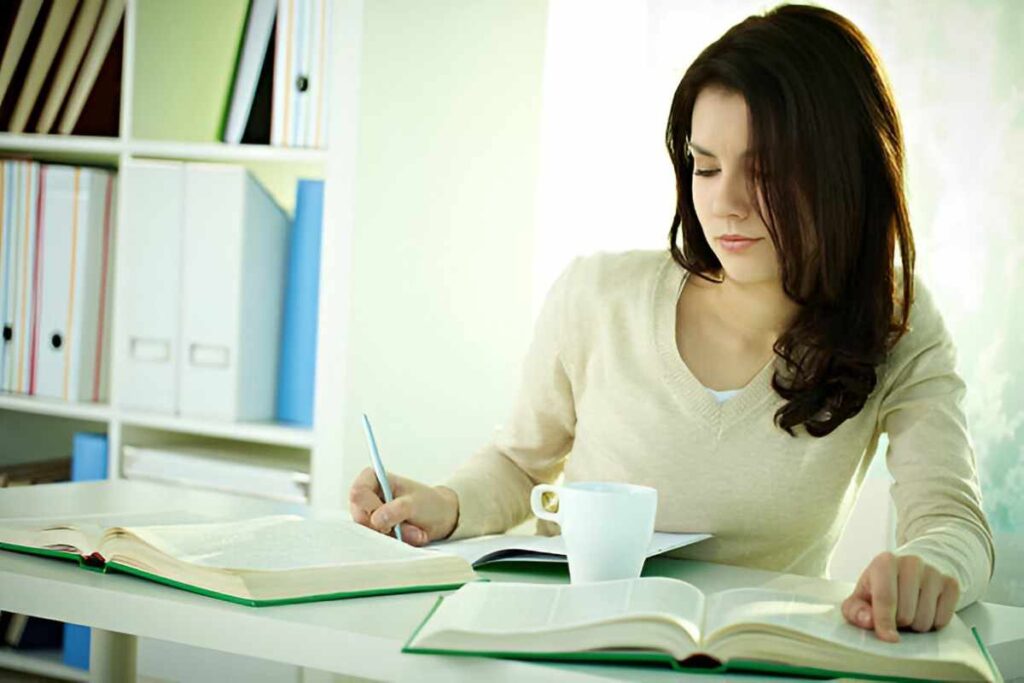As someone who has worked with financial systems, server logs, and compliance audits, I know how crucial log files are in maintaining data integrity. Whether you’re a developer, an accountant, or just curious about how systems track information, understanding log files is essential. In this guide, I break down what log files are, how they work, and why they matter—especially in finance and tech.
Table of Contents
What Are Log Files?
Log files are structured records of events generated by software, hardware, or network systems. They capture timestamps, user actions, errors, and system changes. Think of them as a digital paper trail—every transaction, login attempt, or system crash leaves a mark.
Why Log Files Matter in Finance
In financial systems, logs ensure accountability. If a $10,000 transfer happens at 2:00 AM, logs tell me who initiated it, from which IP address, and whether it succeeded. Regulatory bodies like the SEC and FINRA mandate strict logging for fraud prevention and compliance.
How Log Files Work
A log file entry typically includes:
- Timestamp – When the event occurred.
- Event Type – Error, warning, or informational.
- User/Process ID – Who or what triggered it.
- Description – Details of the event.
Here’s a simplified example from a banking system:
2024-05-15 14:30:22 | USER:admin | ACTION:Funds_Transfer | STATUS:Success | AMOUNT:$5000 | FROM:ACC123 | TO:ACC456 Structured vs. Unstructured Logs
Not all logs are neatly formatted. Some are raw text, while others follow strict schemas like JSON or CSV. Structured logs are easier to parse, especially when dealing with large datasets.
Example of a JSON-structured log:
{
"timestamp": "2024-05-15T14:30:22Z",
"user": "admin",
"action": "Funds_Transfer",
"status": "Success",
"amount": 5000,
"source_account": "ACC123",
"destination_account": "ACC456"
}Mathematical Foundations of Logging
Log files often involve mathematical concepts like hashing (for integrity checks) and time-series analysis (for anomaly detection).
Checksums and Hashing
To ensure log files aren’t tampered with, systems use cryptographic hashes. A common method is SHA-256:
H(m) = SHA256(m)Where:
- H(m) is the hash of message m.
- SHA256 generates a 256-bit (32-byte) hash.
If even one character in the log changes, the hash output differs, alerting me to potential tampering.
Time-Series Analysis
Logs are sequential, making them perfect for time-series forecasting. A simple moving average helps detect unusual spikes:
SMA = \frac{X_1 + X_2 + \dots + X_n}{n}Where:
- SMA is the simple moving average.
- X_i represents individual log events (e.g., failed login attempts).
If today’s failed logins exceed SMA + 3\sigma (three standard deviations), it might indicate a brute-force attack.
Log File Storage and Retention
Financial institutions must retain logs for years due to regulations like Sarbanes-Oxley (SOX). Storage strategies include:
| Storage Method | Pros | Cons |
|---|---|---|
| Local Text Files | Simple, fast access | Hard to search at scale |
| Database Storage | Query-friendly, scalable | Requires maintenance |
| Cloud Logging (AWS, GCP) | Scalable, secure | Ongoing costs |
Calculating Storage Needs
Suppose a bank generates 10 MB of logs per hour. How much storage is needed for 7 years?
10 \text{ MB/hour} \times 24 \text{ hours/day} \times 365 \text{ days/year} \times 7 \text{ years} = 613,200 \text{ MB} \approx 600 \text{ GB}This doesn’t include compression, which can reduce size by 50-70%.
Real-World Applications
Fraud Detection
Banks use log analysis to spot fraud. If a user logs in from New York at 9:00 AM and from Moscow at 9:05 AM, the system flags it as impossible travel.
Debugging Financial Software
When a trading algorithm malfunctions, logs help me trace the exact moment it mispriced an asset. Without logs, debugging would be guesswork.
Best Practices for Log Management
- Standardize Formats – Use JSON or XML for machine readability.
- Implement Rotation – Archive old logs to save space.
- Secure Access – Restrict log access to authorized personnel.
- Monitor in Real-Time – Tools like Splunk or ELK Stack help detect anomalies.
Conclusion
Log files are the unsung heroes of data integrity. Whether in finance, healthcare, or IT, they provide transparency and security. By understanding how they work, I can better troubleshoot issues, comply with regulations, and safeguard systems.