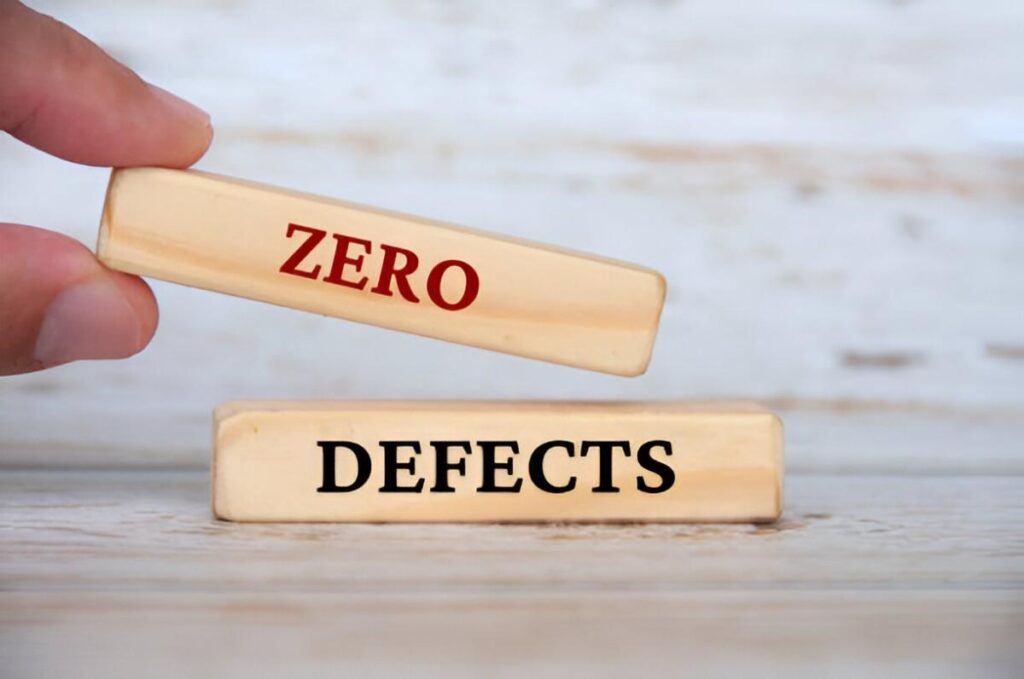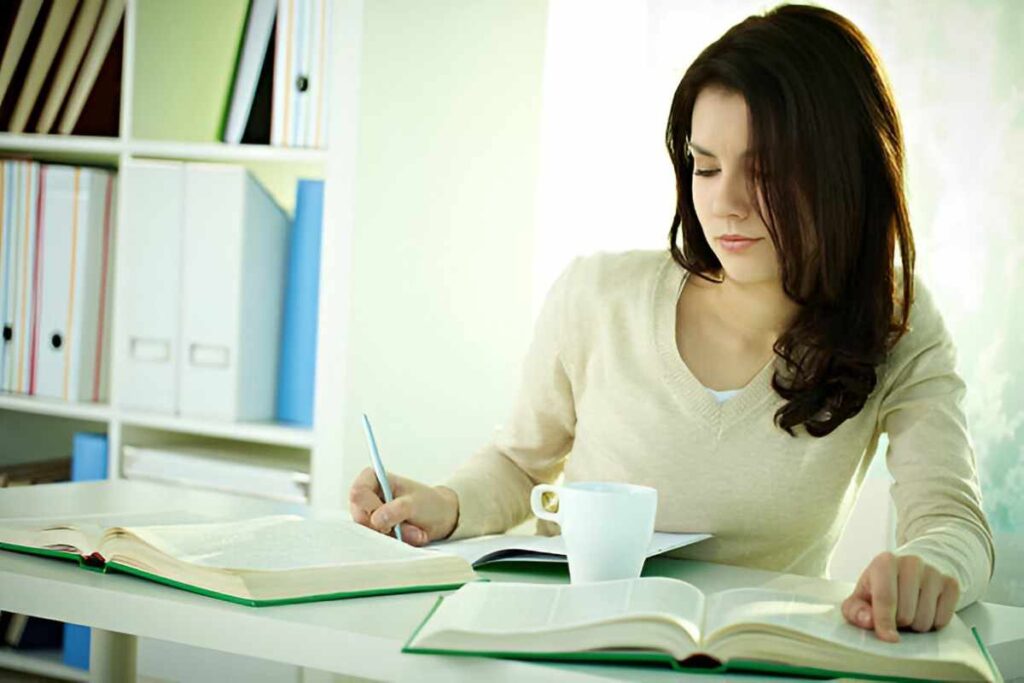Time sheets are one of the most fundamental tools in finance, accounting, and workforce management. Yet, many people find them confusing or tedious. I’ve spent years working with time sheets, and I can confidently say that mastering them is not just about tracking hours—it’s about understanding how time translates into value, productivity, and financial outcomes. In this article, I’ll break down the basics of time sheets, explain their importance, and show you how to use them effectively. Whether you’re an employee, a manager, or a business owner, this guide will help you make sense of time sheets and use them to your advantage.
Table of Contents
What Are Time Sheets?
A time sheet is a record of the hours an employee works during a specific period. It can be as simple as a handwritten log or as complex as a digital system integrated with payroll software. Time sheets serve multiple purposes:
- Payroll Processing: They ensure employees are paid accurately for the hours they work.
- Project Management: They help track time spent on specific tasks or projects.
- Compliance: They ensure adherence to labor laws, such as overtime regulations.
- Cost Analysis: They provide data for calculating labor costs and profitability.
Time sheets are especially critical in industries like construction, consulting, and healthcare, where billable hours and labor costs directly impact revenue.
Why Time Sheets Matter
I’ve seen businesses struggle with inaccurate time tracking, leading to payroll errors, compliance issues, and even lost revenue. For example, if an employee forgets to log overtime hours, the company might underpay them, risking legal consequences. On the other hand, overestimating hours can inflate labor costs and reduce profitability.
Time sheets also play a crucial role in project management. Let’s say you’re running a software development project. Without accurate time tracking, you won’t know how much time is being spent on coding, testing, or debugging. This lack of visibility can lead to missed deadlines and budget overruns.
Types of Time Sheets
Time sheets come in various formats, each suited to different needs. Here are the most common types:
- Daily Time Sheets: Employees log hours worked each day. This format is ideal for tracking overtime and ensuring compliance with labor laws.
- Weekly Time Sheets: Employees record hours worked over a week. This format is simpler and reduces administrative overhead.
- Project-Based Time Sheets: Employees track time spent on specific tasks or projects. This format is common in consulting and creative industries.
- Digital Time Sheets: These are automated systems that integrate with payroll and project management software. They reduce errors and save time.
How to Fill Out a Time Sheet
Filling out a time sheet might seem straightforward, but I’ve noticed that many people make mistakes. Here’s a step-by-step guide to doing it right:
- Record Start and End Times: Note the time you start and finish work each day. For example, if you start at 9:00 AM and finish at 5:00 PM, log 8 hours.
- Include Breaks: Subtract break times from your total hours. For instance, if you take a 30-minute lunch break, log 7.5 hours instead of 8.
- Track Overtime: If you work more than 40 hours in a week, log the extra hours as overtime. For example, if you work 45 hours, log 40 regular hours and 5 overtime hours.
- Specify Tasks or Projects: If you’re using a project-based time sheet, note the tasks or projects you worked on.
Let’s look at an example. Suppose you’re a graphic designer working on two projects: a logo design and a website redesign. Your time sheet for the week might look like this:
| Day | Start Time | End Time | Break | Total Hours | Project |
|---|---|---|---|---|---|
| Monday | 9:00 AM | 5:00 PM | 30m | 7.5 | Logo Design |
| Tuesday | 9:00 AM | 6:00 PM | 30m | 8.5 | Website Redesign |
| Wednesday | 9:00 AM | 5:00 PM | 30m | 7.5 | Logo Design |
| Thursday | 9:00 AM | 7:00 PM | 30m | 9.5 | Website Redesign |
| Friday | 9:00 AM | 4:00 PM | 30m | 6.5 | Logo Design |
In this example, you worked a total of 39.5 hours, with 29.5 hours on the website redesign and 10 hours on the logo design.
Calculating Pay with Time Sheets
Time sheets are essential for calculating payroll. Let’s say you earn $20 per hour and worked 45 hours in a week, including 5 hours of overtime. In the U.S., overtime is typically paid at 1.5 times the regular rate. Here’s how your pay would be calculated:
- Regular Pay: 40 \text{ hours} \times \$20 = \$800
- Overtime Pay: 5 \text{ hours} \times \$30 = \$150
- Total Pay: \$800 + \$150 = \$950
Without an accurate time sheet, you might not receive the correct pay.
Common Time Sheet Mistakes
I’ve seen several common mistakes when it comes to time sheets:
- Rounding Errors: Rounding start and end times to the nearest hour can lead to inaccuracies. For example, if you start at 8:58 AM and round to 9:00 AM, you lose 2 minutes of pay. Over time, these small errors add up.
- Forgetting Breaks: Failing to subtract break times can inflate hours worked.
- Misclassifying Hours: Logging regular hours as overtime or vice versa can lead to payroll errors.
- Incomplete Entries: Leaving out tasks or projects can make it difficult to analyze labor costs.
Digital vs. Manual Time Sheets
While manual time sheets are simple and inexpensive, they are prone to errors and time-consuming to process. Digital time sheets, on the other hand, offer several advantages:
- Automation: Digital systems can automatically calculate hours, breaks, and overtime.
- Integration: They can integrate with payroll and project management software, reducing administrative work.
- Accuracy: Digital systems reduce the risk of human error.
However, digital time sheets require an initial investment in software and training. For small businesses, this might not be feasible.
Time Sheets and Labor Laws
In the U.S., labor laws like the Fair Labor Standards Act (FLSA) require employers to keep accurate records of hours worked. Failure to comply can result in fines and legal action. Time sheets are a key part of compliance, as they provide a clear record of hours worked, breaks taken, and overtime earned.
For example, the FLSA requires that non-exempt employees be paid overtime for hours worked beyond 40 in a week. Without accurate time sheets, it’s impossible to ensure compliance.
Time Sheets and Productivity
Time sheets aren’t just about tracking hours—they’re also a tool for improving productivity. By analyzing time sheet data, you can identify inefficiencies and make informed decisions.
For instance, if you notice that a particular task takes longer than expected, you can investigate why. Perhaps the task requires additional training or resources. Alternatively, you might discover that certain employees are more efficient than others, allowing you to allocate tasks more effectively.
Time Sheets and Cost Analysis
Time sheets provide valuable data for cost analysis. Let’s say you run a construction company and want to calculate the labor cost for a project. If your employees worked a total of 500 hours at an average rate of $25 per hour, the labor cost would be:
By comparing this cost to the project’s revenue, you can determine its profitability.
Conclusion
Mastering time sheets is essential for anyone involved in finance, accounting, or workforce management. They ensure accurate payroll, compliance with labor laws, and provide valuable insights into productivity and costs. Whether you use manual or digital time sheets, the key is to be consistent and accurate.