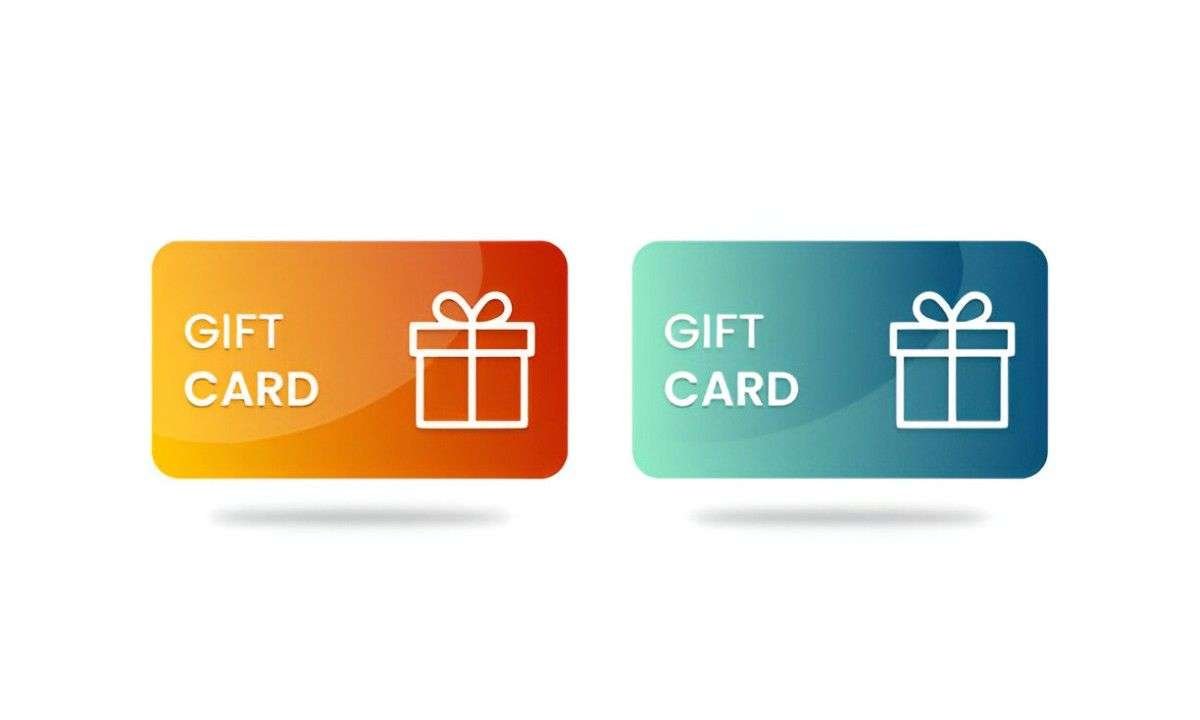As someone who’s always looking for ways to make the most out of my finances, I’ve found that gift cards are both a blessing and a bit of a hassle. While they’re great for gifts or rewards, many people like me sometimes struggle to use them efficiently. They may be stuck with cards for stores or services they don’t frequent, or perhaps they just don’t want to go through the effort of finding the right product to buy. So, I started looking into how I could consolidate these gift cards into something more versatile: a Virtual Visa card.
In this article, I’ll take you through the best apps that can convert your unused gift cards into Virtual Visa cards, which can be used anywhere online where Visa is accepted. I’ll explain the process, compare the best options, and walk through the pros and cons of each app, all while keeping things straightforward.
Table of Contents
Why Would You Want to Convert Gift Cards to Virtual Visa Cards?
Before diving into the apps, let’s talk about why this idea is so appealing. A Virtual Visa card works like any other Visa card—it’s accepted everywhere that accepts Visa. The benefit is that once you’ve converted a gift card into a virtual Visa, you don’t need to worry about the gift card being tied to a single retailer or store. Instead, you can use it for pretty much anything, whether it’s an online purchase or a subscription service.
Additionally, Virtual Visa cards often have fewer fees than using gift cards at physical stores. They allow you to make purchases online without the inconvenience of having to redeem a physical card or balance across multiple store-specific cards. For someone like me, who prefers simplicity and versatility, this conversion can be quite liberating.
The Process of Converting Gift Cards to Virtual Visa Cards
Generally, converting a gift card to a Virtual Visa card involves a few steps:
- Choose the right app: There are several apps out there that let you load your gift cards and convert them to virtual cards. The right one depends on your needs, fees, and supported gift cards.
- Scan and Load: After you sign up for the app, you’ll need to scan the barcode or manually enter the card information from your physical gift card.
- Exchange: The app will allow you to either exchange the gift card for a virtual Visa card or load its value onto a virtual card. This usually comes with a small fee.
- Use Your Virtual Visa: Once you have the virtual card, it can be used online for purchases, or sometimes you can even use it to withdraw funds to your bank account.
Now that we know the general process, let’s look at the apps that help with this.
The Best Apps to Convert Gift Cards into Virtual Visa Cards
There are several apps on the market that make this process easy. I’ve tested a few of them and will now go over the features, fees, and the overall experience.
1. Prepaid2Cash
Prepaid2Cash is one of the most straightforward apps for converting gift cards into cash that can then be loaded onto a Visa card. This app allows you to convert a variety of gift cards into usable funds in your bank account or a Virtual Visa card.
Pros:
- Supports a large number of gift cards, including popular ones like Visa, Amazon, and Apple.
- Conversion process is fairly simple.
- Allows transfer of funds to a bank account or virtual Visa.
Cons:
- Charges a fee of 3% per transaction.
- Does not support all types of gift cards (especially store-specific cards like Home Depot or Best Buy).
How It Works: Once you’ve added your gift card, you can choose to convert it either to a Visa gift card or transfer the funds to your PayPal or bank account. The app then issues a virtual card you can use instantly.
2. Raise
Raise is another popular app that helps users sell gift cards at a discount. While it’s primarily a marketplace for selling unwanted gift cards, you can sell your card to Raise and then use the proceeds to purchase a Virtual Visa card.
Pros:
- Wide selection of gift cards available.
- Can sell unwanted gift cards for cash.
- Offers discounts on gift cards when purchasing.
Cons:
- Selling cards may take longer than expected.
- Raise does charge a 15% commission fee for selling cards.
How It Works: You first list your unwanted gift cards on Raise, and once sold, you receive the funds via PayPal or bank transfer. Then, you can use those funds to load a Virtual Visa card via other services.
3. Gift Card Granny
Gift Card Granny offers a similar service to Raise, but it also allows you to redeem your gift cards for Visa or MasterCard prepaid cards. This means you can directly convert your gift card balances into something you can use anywhere.
Pros:
- Supports many popular gift card brands.
- Direct conversion to Visa/MasterCard prepaid cards.
- User-friendly interface.
Cons:
- High service fees (up to 15% on some cards).
- Limited to certain brands.
How It Works: Gift Card Granny allows you to either sell or exchange your gift cards directly for a Visa prepaid card, which can be used anywhere that accepts Visa. There are no lengthy waiting times.
4. CardCash
CardCash is another app where you can sell your gift cards for cash, which can then be loaded onto a Visa prepaid card. It’s not as versatile as some of the others, but it’s a good choice if you have gift cards you don’t want.
Pros:
- Fast and easy to use.
- Fairly low fees (2%–5% depending on the card).
- Offers some discounts on purchasing gift cards.
Cons:
- Limited to a few retailers.
- Not as widely accepted as other gift card conversion apps.
How It Works: You submit your gift card information, and CardCash will offer you a cash price. You can then withdraw that amount to your PayPal account and transfer it to a Virtual Visa card.
Key Features Comparison
To make things clearer, here’s a comparison table of the four main apps:
| App | Supported Cards | Fees | Conversion Type | Payout Methods |
|---|---|---|---|---|
| Prepaid2Cash | Visa, Amazon, Apple | 3% | Virtual Visa/Bank | Bank Account, PayPal |
| Raise | Major retail cards | 15% commission | Cash for Virtual Visa | PayPal, Bank Transfer |
| Gift Card Granny | Popular Brands | 15% | Visa/MasterCard | Bank Account, PayPal |
| CardCash | Retail Cards, Visa | 2%-5% | Cash for Virtual Visa | PayPal, Bank Transfer |
Choosing the Right App for You
It’s clear that each app has its strengths and weaknesses, and the choice of app will depend on your preferences:
- Prepaid2Cash is great if you want a quick and simple process, especially if you’re only looking to convert gift cards into a Virtual Visa card.
- Raise is better suited if you also want to sell unwanted gift cards and use the funds to buy something else, though it comes with a higher commission fee.
- Gift Card Granny offers a broader range of supported gift cards, making it an ideal choice for those with more niche cards.
- CardCash is a good option if you’re looking for the lowest conversion fees, though it has limited retailer options.
Real-Life Example of Converting a Gift Card
Let’s say I have a $100 Amazon gift card, but I’d rather use that value on a website that doesn’t accept Amazon gift cards. Using Prepaid2Cash, I convert this gift card to a Virtual Visa card. The app charges a 3% fee, so the conversion fee is $3, and I’m left with $97 on the virtual card. Now, I can use that $97 to buy anything online where Visa is accepted.
Final Thoughts
Using gift cards can be an efficient way to pay for products, but they can be restrictive when they’re tied to specific stores or services. The apps I’ve discussed today provide a simple way to turn those cards into more flexible virtual Visa cards, giving you more freedom to shop wherever you want. Whether you’re trying to convert gift cards for immediate use or simply want a more streamlined way to spend, these apps make the process as easy as possible.