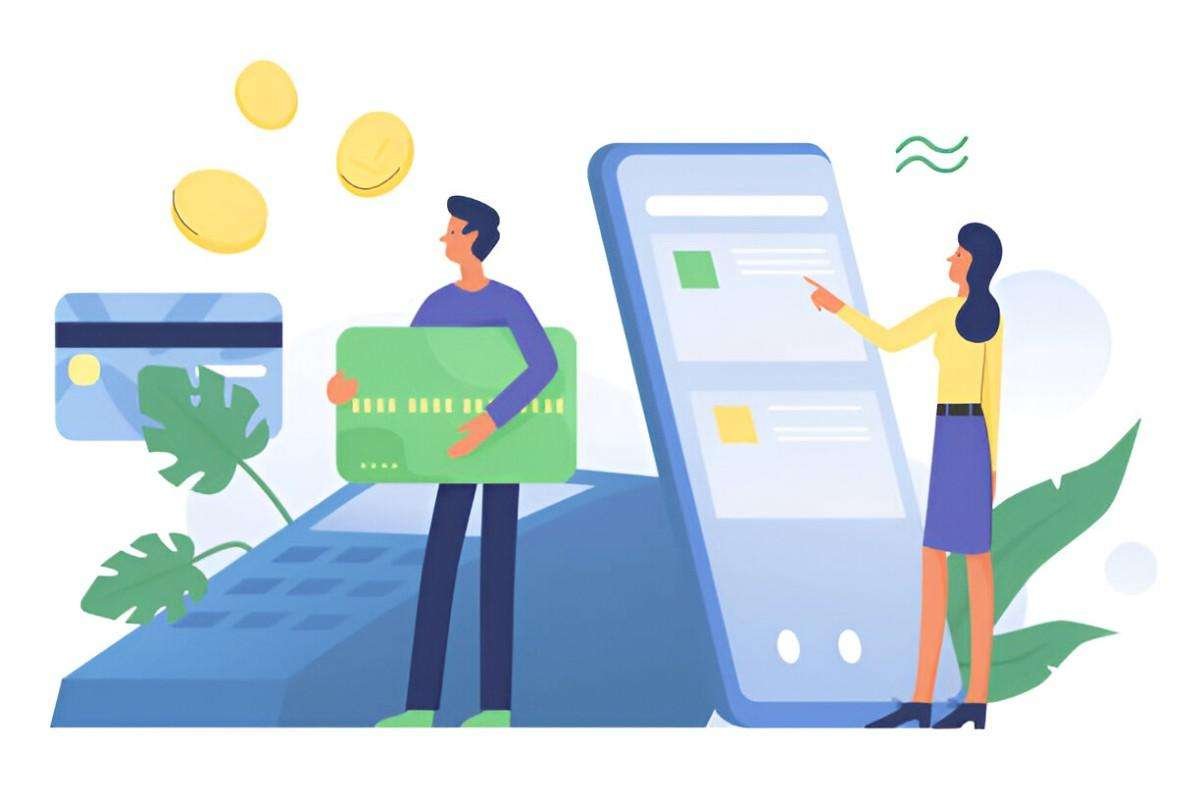When it comes to shopping in-store or online, having flexible payment options is crucial. That’s where Affirm comes in. Affirm is a financial services company that offers easy and transparent installment plans for shoppers, and they’ve recently introduced an in-store virtual card option. If you’re wondering how to apply for Affirm’s in-store virtual card and how it works, you’ve come to the right place. In this article, I’ll walk you through the process, explaining the steps, key features, and benefits, as well as providing comparisons, examples, and useful tips.
Table of Contents
What is Affirm In-Store Virtual Card?
The Affirm In-Store Virtual Card allows you to shop in physical stores just like you would with any other card. However, instead of using a physical credit card, Affirm provides you with a virtual card. This virtual card can be used instantly, offering you a flexible way to pay for your purchases in monthly installments.
Why Choose Affirm In-Store Virtual Card?
Before jumping into how to apply, let’s first understand why you might want to use Affirm’s In-Store Virtual Card. There are several benefits:
- Buy Now, Pay Later: Affirm allows you to split your purchase into smaller, manageable payments. You can choose a payment plan that works best for you, from 3 months to 12 months, depending on the amount and store policy.
- Instant Approval: The application process is quick, and you can get approval almost immediately without a hard credit inquiry, making it a convenient option for many shoppers.
- Transparent Fees: Affirm is known for its clear terms and no hidden fees. You’ll know exactly what you owe, and there’s no interest if you pay off your balance on time.
- Virtual Card Convenience: The virtual card works just like a regular credit card, but it’s stored on your phone, reducing the need to carry around physical cards.
Now that we understand the benefits, let’s explore the steps you need to take to apply for the Affirm In-Store Virtual Card.
Step-by-Step Guide to Applying for the Affirm In-Store Virtual Card
1. Download the Affirm App or Visit the Website
To get started with Affirm, the first thing you need to do is either download the Affirm app on your phone or visit their website. The app is available for both iOS and Android, and you can also use the website on a desktop.
2. Create or Sign In to Your Account
If you already have an Affirm account, simply log in with your credentials. If you’re new to Affirm, you’ll need to create an account. This is where you’ll enter your personal details, such as your name, email address, and date of birth.
3. Verify Your Identity
Once you’ve created your account, Affirm will ask you to verify your identity. This might involve providing your social security number (SSN) and other personal details. Affirm does this to ensure that they can offer you the right financing options.
4. Check Your Eligibility
Affirm will assess your creditworthiness. This is done using a soft inquiry, which means your credit score won’t be affected. Affirm will provide you with an instant decision, letting you know how much you’re eligible to borrow and the available payment plans.
5. Request the In-Store Virtual Card
Once you’re approved, you can apply for the Affirm In-Store Virtual Card. This process is quick and easy. Simply select the option for an in-store virtual card, and Affirm will generate a virtual card number and a PIN for you to use during your in-store purchases.
6. Shop in Your Favorite Stores
Now that you have the virtual card, you can use it to shop in participating stores. All you need to do is provide the virtual card number and PIN at checkout, just as you would with a physical card. Some stores may require you to show proof of purchase or a digital receipt, so be sure to keep track of your purchase.
7. Choose Your Payment Plan
After making your purchase, you’ll be prompted to select a payment plan. Affirm typically offers several options, ranging from 3 to 12 months. You’ll know exactly what your monthly payments will be, along with any interest, if applicable.
8. Pay Your Installments
Once you’ve selected your payment plan, Affirm will automatically deduct the payments from your linked bank account or debit/credit card. You can manage your payments easily through the Affirm app or website.
Comparison of Affirm vs. Other Buy Now, Pay Later Services
While Affirm is a popular choice, there are several other Buy Now, Pay Later (BNPL) services available. Let’s take a look at how Affirm compares with others like Afterpay and Klarna.
| Feature | Affirm | Afterpay | Klarna |
|---|---|---|---|
| Payment Plans | 3, 6, or 12 months | 4 equal installments | 4 equal installments or flexible plans |
| Interest | Sometimes 0% if paid on time | Always 0% | 0% for standard plans, but interest for longer plans |
| Approval Time | Instant | Instant | Instant |
| Credit Check | Soft credit check | No credit check | Soft credit check |
| In-Store Virtual Card | Yes | No | Yes |
| Fees | No hidden fees, clear terms | No fees, unless late payment | No fees, unless late payment |
As shown in the table, Affirm offers flexible terms and sometimes 0% interest, making it a good choice for shoppers who want manageable payments. Other services like Afterpay are also convenient but may have stricter limitations on how payments are split.
Example Calculation: Using Affirm In-Store Virtual Card
Let’s say you purchase a $600 item in a store and choose a 6-month payment plan through Affirm.
- Total purchase: $600
- Payment plan: 6 months
- Interest rate: 10% APR (Example rate)
Calculation:
Total cost = $600 + (10% of $600) = $600 + $60 = $660
Monthly payment = $660 ÷ 6 = $110
So, with this plan, you’ll pay $110 per month for six months. The interest is clearly outlined, and there are no surprises.
Pros and Cons of Using Affirm’s In-Store Virtual Card
Like any financial product, Affirm’s In-Store Virtual Card has its advantages and disadvantages.
Pros:
- No Hidden Fees: Affirm is transparent about costs, and there are no hidden fees.
- Flexible Payment Plans: You can choose a payment plan that fits your budget.
- Instant Approval: The application process is fast, and you’ll know right away if you’re approved.
- Use in Physical Stores: Unlike some BNPL services, Affirm offers the ability to use the virtual card in-store, giving you more flexibility.
Cons:
- Late Fees: If you miss a payment, you may incur late fees.
- Limited Availability: Not all stores accept Affirm’s In-Store Virtual Card.
- Interest on Longer Plans: While some plans offer 0% interest, longer-term plans may carry interest.
Tips for Using the Affirm In-Store Virtual Card Wisely
To make the most of Affirm’s In-Store Virtual Card, here are some tips:
- Only Buy What You Can Afford: While Affirm offers flexible payments, it’s essential to stick to a budget to avoid accumulating debt.
- Pay on Time: To avoid late fees and extra interest, set reminders to make your payments on time.
- Choose Shorter Payment Plans: If possible, opt for shorter payment terms to minimize interest charges.
- Track Your Purchases: Keep an eye on your Affirm account to ensure you’re staying on top of payments and any changes.
Conclusion
Applying for Affirm’s In-Store Virtual Card is a simple process that can make shopping more convenient, especially if you prefer paying in installments. The key benefits of instant approval, flexible payment terms, and transparent fees make it a viable option for many shoppers. By following the steps outlined in this article, you’ll be well on your way to using Affirm to shop in-store with ease. Just remember to shop responsibly, make your payments on time, and enjoy the flexibility of managing your finances the way that works best for you.