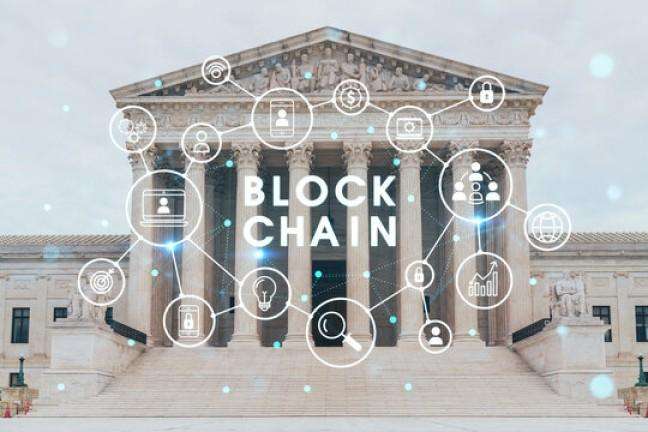MetaMask has become one of the most widely used cryptocurrency wallets for managing Ethereum-based tokens and interacting with decentralized applications (dApps). But what if you want to extend MetaMask’s functionality and add support for other blockchains? MetaMask supports not only Ethereum but also a wide variety of blockchains. In this article, I will walk you through the process of adding different blockchains to your MetaMask wallet. I’ll also break down some key considerations, discuss the advantages and limitations, and provide examples to guide you through the process.
Table of Contents
Why Add Other Blockchains to MetaMask?
Before diving into the technical details of how to add a blockchain to MetaMask, it’s worth considering why you might want to do this. MetaMask is already a great wallet for Ethereum and ERC-20 tokens. However, Ethereum isn’t the only blockchain with a growing ecosystem of dApps and tokens. Many other blockchains, such as Binance Smart Chain (BSC), Avalanche, Polygon, and Fantom, have emerged as popular alternatives. These blockchains offer faster transactions and lower fees compared to Ethereum, which can be attractive to many users.
By adding these blockchains to MetaMask, you gain access to new tokens and dApps without needing separate wallets for each blockchain. This can make your experience more seamless and help you manage your digital assets in one place.
Steps to Add a Blockchain to MetaMask
Adding a new blockchain to MetaMask involves configuring the network settings. While MetaMask defaults to the Ethereum mainnet, adding a blockchain is simple and can be done in just a few steps. Here’s how to do it:
- Open MetaMask and Log In
First, ensure that you have MetaMask installed on your browser (Google Chrome, Firefox, Brave, etc.) or mobile device. Open MetaMask and log in using your credentials. - Access Settings
Once you are logged in, click on the account icon at the top right corner. This will open a drop-down menu. From there, click on “Settings.” - Go to Networks
In the Settings menu, click on “Networks.” This is where you can manage all of the blockchains and networks connected to your MetaMask wallet. - Add a New Network
To add a new blockchain, click on the “Add Network” button. This will open a form where you need to input the network details for the blockchain you want to add. - Enter Blockchain Details
Each blockchain has specific details (such as the network name, RPC URL, chain ID, symbol, and block explorer URL) that need to be entered into the form. Below is an example of how to add the Binance Smart Chain (BSC) to MetaMask:- Network Name: Binance Smart Chain
- New RPC URL: https://bsc-dataseed.binance.org/
- Chain ID: 56
- Currency Symbol: BNB
- Block Explorer URL: https://bscscan.com
- Switch Networks
Once the blockchain is added, you can easily switch between networks by clicking on the network name at the top of the MetaMask window. You will now be able to send, receive, and manage tokens on that blockchain from within MetaMask.
Example of Adding Multiple Blockchains
Here’s a table that summarizes how to add different popular blockchains to MetaMask. I’ve included the necessary details for each blockchain:
| Blockchain | Network Name | RPC URL | Chain ID | Currency Symbol | Block Explorer URL |
|---|---|---|---|---|---|
| Ethereum Mainnet | Ethereum | https://mainnet.infura.io/v3/YOUR_INFURA_PROJECT_ID | 1 | ETH | https://etherscan.io |
| Binance Smart Chain | Binance Smart Chain | https://bsc-dataseed.binance.org/ | 56 | BNB | https://bscscan.com |
| Polygon | Polygon (Matic) | https://rpc-mainnet.matic.network | 137 | MATIC | https://explorer.matic.network |
| Avalanche | Avalanche C-Chain | https://api.avax.network/ext/bc/C/rpc | 43114 | AVAX | https://snowtrace.io |
| Fantom | Fantom Opera | https://rpcapi.fantom.network | 250 | FTM | https://ftmscan.com |
These details can be found on the official documentation or websites of the respective blockchains. As you can see, adding different blockchains requires only a few pieces of information. Most of the blockchains listed here are supported by MetaMask out-of-the-box, so once you input the details, you’re good to go.
Why Blockchain Addition Is Important
You might be wondering, why should you bother adding multiple blockchains to MetaMask? After all, doesn’t MetaMask work fine with Ethereum? The answer lies in the rise of DeFi (decentralized finance) and NFTs (non-fungible tokens), both of which have expanded to many other blockchains.
For example, you may want to use Polygon for low-cost transactions or Binance Smart Chain for its fast block times and affordable fees. By adding these blockchains to your MetaMask wallet, you can access new projects, tokens, and dApps that are not available on Ethereum. Additionally, you can swap between different tokens across these blockchains using bridges or decentralized exchanges, which can be a big advantage in some situations.
Comparison of Blockchains Added to MetaMask
To further illustrate the benefits of adding multiple blockchains, let’s take a look at how they compare in terms of transaction costs, speed, and ecosystem size. Here’s a simple comparison table:
| Blockchain | Average Transaction Fee | Transaction Speed (Seconds) | Ecosystem Size |
|---|---|---|---|
| Ethereum | ~$2-$20 | ~15 | Largest (DeFi, NFTs) |
| Binance Smart Chain | ~$0.10-$0.30 | ~3 | Large (DeFi, Gaming) |
| Polygon | ~$0.01-$0.05 | ~2 | Large (DeFi, NFTs) |
| Avalanche | ~$0.1 | ~2 | Growing (DeFi, NFTs) |
| Fantom | ~$0.01-$0.05 | ~1 | Growing (DeFi, NFTs) |
As you can see, different blockchains provide varying trade-offs. Ethereum, while dominant, can be costly and slower due to congestion. On the other hand, blockchains like Binance Smart Chain and Polygon offer significantly cheaper transaction fees and faster processing times, making them attractive for DeFi applications and token transfers.
Blockchain Interoperability
One important thing to note when adding multiple blockchains to MetaMask is blockchain interoperability. Many applications across these blockchains require the use of cross-chain bridges to move tokens between them. For example, if you want to send ETH from Ethereum to Binance Smart Chain, you would need to use a bridge like Binance Bridge or AnySwap. These bridges allow assets to be transferred securely between blockchains and are integrated into many dApps.
MetaMask doesn’t handle cross-chain transactions by itself, but it allows you to interact with decentralized exchanges (DEXs) and dApps that support such functionality. By understanding the interoperability of various blockchains, you can explore new use cases and maximize your investment opportunities.
Potential Challenges and Limitations
While adding blockchains to MetaMask is straightforward, there are a few challenges and limitations to keep in mind:
- Security Risks
Adding external blockchains to MetaMask means interacting with other networks, which can expose your wallet to potential security risks. Always double-check the URLs and ensure you are interacting with trusted blockchains. Phishing attacks and scam tokens are common in the crypto space. - Complexity
Some users may find managing multiple blockchains in one wallet a bit overwhelming. It requires keeping track of various network settings and tokens. If you’re new to cryptocurrency, it might take some time to get used to the different chains and their nuances. - Limited Support for Some Tokens
While MetaMask supports a wide range of blockchains, not all tokens or networks are available. Some niche blockchains may require using custom networks or other wallets that are tailored for those ecosystems. - Transaction Fees on Bridges
While transaction fees on many blockchains are low, bridges used to transfer tokens across chains often charge additional fees. This can add up over time, especially if you’re frequently moving assets between blockchains.
Conclusion
Adding multiple blockchains to your MetaMask wallet opens up a world of possibilities in terms of token management and dApp usage. Whether you’re looking to experiment with new ecosystems or make use of cheaper and faster transaction options, it’s a valuable step in optimizing your crypto experience. By following the steps outlined above, you can add any supported blockchain to your MetaMask wallet in just a few minutes. However, always be mindful of the security risks and complexities involved in managing multiple networks.
I hope this guide has given you a clearer understanding of how to add blockchains to MetaMask, along with the potential benefits and challenges. It’s an exciting time for cryptocurrency users, and expanding the blockchains you use can give you a more versatile and efficient way to manage your assets.