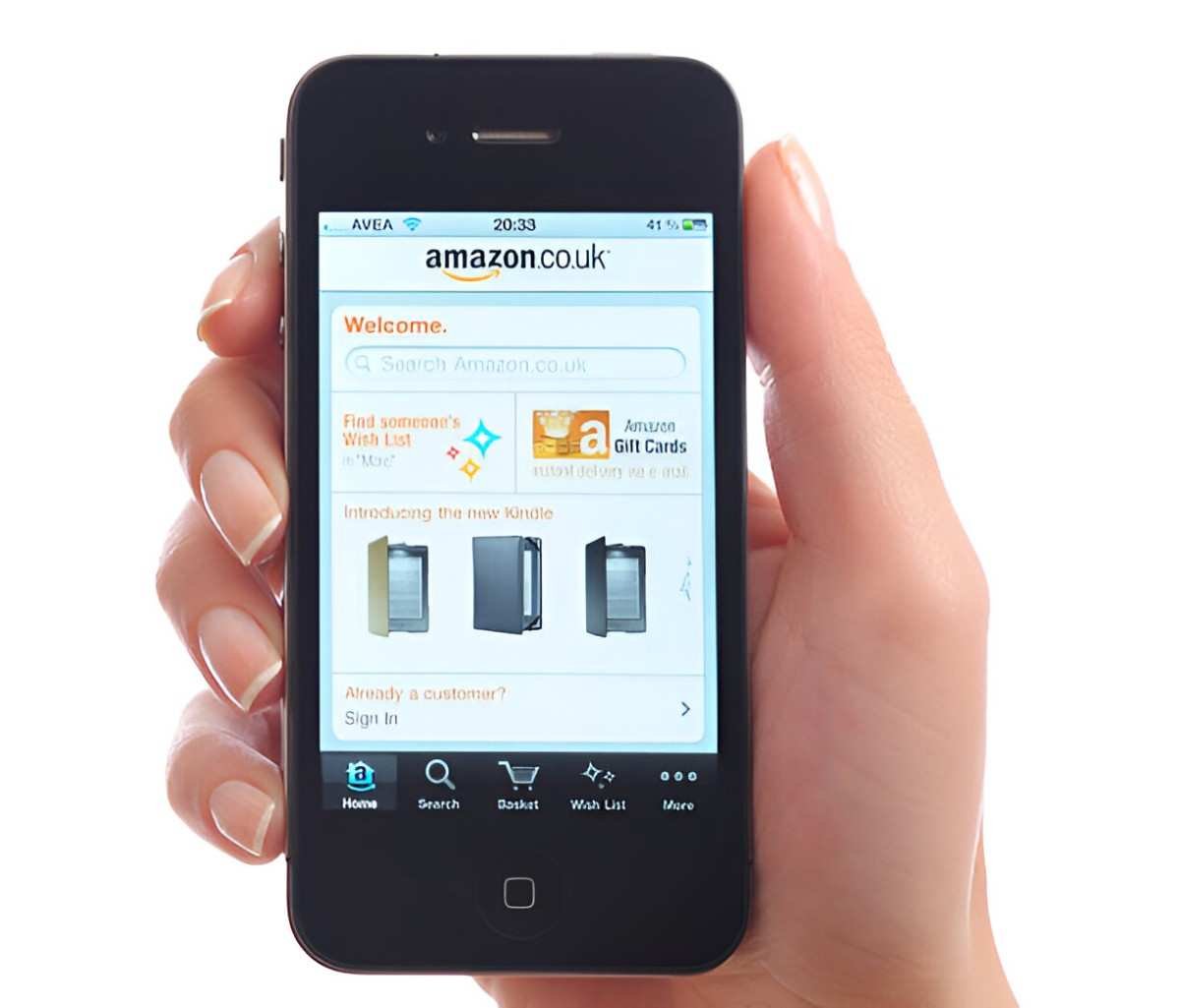If you’ve recently received your Chase Amazon Credit Card, the next step is activating it so you can start enjoying its benefits. In this article, I’ll walk you through the process of activating the card, explain the benefits of doing so, and highlight a few tips on how to make the most of your new card. The process is simple and can be done quickly, but understanding how to activate it properly can save you time and ensure you’re ready to use your card when you need it most.
Table of Contents
Step 1: Understand What You Need to Activate Your Chase Amazon Credit Card
Before jumping into the activation process, let me first explain what you’ll need to complete the activation:
- Your Chase Amazon Credit Card: This is the physical card you’ve received in the mail.
- Your Personal Information: This includes your name, date of birth, address, and Social Security Number (SSN), which you’ll be required to verify when activating.
- A Device with Internet Access: You can activate your card using your smartphone, tablet, or computer.
Once you’ve gathered these, you’re ready to proceed.
Step 2: Activation Methods for the Chase Amazon Credit Card
You can activate your Chase Amazon Credit Card through various methods: online, by phone, or through the mobile app. I’ll go over each method so you can choose the one that’s most convenient for you.
Method 1: Activating Online
The easiest way for me to activate the Chase Amazon Credit Card is to go online. Here’s how:
- Visit the Chase website at www.chase.com.
- Sign in to your existing account or create one if you’re a new customer. If you don’t have an account, follow the instructions to set one up by entering your personal details.
- Once logged in, click on the “Activate Card” button.
- Enter your card number and the required personal details to verify your identity.
- After verification, you will receive a confirmation message that your card has been activated.
Method 2: Activating by Phone
I also find it convenient to activate my card by phone. Here’s how:
- Call the activation number printed on the sticker attached to your card. This number is typically 1-800-432-3117 for Chase credit cards.
- Follow the automated prompts to enter your card number and personal details.
- Once your information is confirmed, your card will be activated, and you will receive a confirmation message.
Method 3: Activating Through the Mobile App
For mobile users, the Chase mobile app provides an easy activation process:
- Open the Chase app on your phone. If you don’t have it yet, download it from your app store.
- Log in to your Chase account, or create one if needed.
- Tap on “Activate Card” and follow the on-screen instructions to complete the activation.
This method is the most convenient if you’re someone who prefers using mobile apps for managing your finances.
Step 3: Benefits of Activating Your Chase Amazon Credit Card
Now that your card is activated, it’s important to understand the benefits of using it. The Chase Amazon Credit Card offers some attractive perks that can save you money and provide additional value. Here are some of the key benefits that come with activating your card:
- Amazon Rewards: You can earn 3% cash back on Amazon purchases if you’re an Amazon Prime member, or 5% if you’re a non-Prime member. Additionally, you get 2% back at restaurants, gas stations, and drugstores, and 1% on other purchases.
- No Annual Fee: There’s no annual fee, which means you’re not tied down to unnecessary costs.
- No Foreign Transaction Fees: You can use the card abroad without worrying about additional fees.
- Sign-up Bonus: Chase often offers a sign-up bonus for new customers who activate their card. Be sure to check their website for current offers.
Step 4: Making the Most of Your Chase Amazon Credit Card
Once you’ve activated your card, there are several strategies I recommend using to maximize your rewards and benefits. Below are a few tips:
Maximizing Your Rewards on Amazon Purchases
Since you get 5% cash back on Amazon purchases as an Amazon Prime member, I recommend using your Chase Amazon Credit Card exclusively for Amazon purchases. Whether you’re buying books, electronics, or groceries, you’ll rack up rewards quickly. If you shop frequently on Amazon, this is a great way to get some cashback on your everyday purchases.
Using Your Rewards on Amazon
Once you’ve accumulated points, you can redeem them directly for Amazon purchases. The process is simple and can be done during checkout. This means you don’t have to wait for a statement or check to redeem your rewards, which makes it easy to save on future purchases.
Consider Pairing Your Card with Amazon Prime
If you haven’t already, I suggest considering Amazon Prime membership. The 5% cash back that comes with a Prime membership can add up quickly, especially if you’re a frequent Amazon shopper. Plus, Prime offers other benefits, such as free shipping, exclusive access to deals, and Amazon Prime Video.
Keep Track of Your Spending
I find it helpful to keep track of my spending through the Chase website or mobile app. This way, I can easily monitor how many rewards I’m earning and ensure I’m sticking to my budget.
Step 5: Troubleshooting Common Activation Issues
While activating the Chase Amazon Credit Card is typically a smooth process, there can occasionally be issues. Let me highlight a few common problems and how to resolve them:
Issue 1: Card Number or Information Not Being Accepted
If the card number or your personal information isn’t being accepted during activation, double-check that you’ve entered everything correctly. Ensure that there are no typos in the card number or your details, such as your date of birth or address. If everything looks fine but you’re still having trouble, contact Chase customer service.
Issue 2: Forgot Your Login Information
If you’ve forgotten your Chase account login information, you can easily reset your password by clicking on the “Forgot Password” link on the login page. Follow the prompts to recover your credentials.
Issue 3: Unable to Activate Online
If the online activation process doesn’t work for some reason, try using the phone activation method instead. The automated system is available 24/7, so you can call anytime.
Step 6: Chase Amazon Credit Card Fees and Interest Rates
It’s essential to understand any potential fees and interest rates associated with your card. While the Chase Amazon Credit Card has no annual fee, there are other costs to consider. These include:
- APR (Annual Percentage Rate): If you carry a balance, you’ll be charged interest at the standard purchase APR rate, which can vary based on your creditworthiness. As of now, this is typically around 15.99% to 23.99%.
- Late Payment Fees: If you miss a payment, you may be charged a late fee. This fee typically ranges from $39, depending on your balance.
- Cash Advance Fees: If you use your credit card for a cash advance, expect to pay a fee of either $10 or 5% of the amount withdrawn (whichever is greater).
Step 7: Comparing the Chase Amazon Credit Card to Other Rewards Cards
To help you better understand the value of the Chase Amazon Credit Card, here’s a comparison table with other popular rewards credit cards:
| Feature | Chase Amazon Credit Card | Chase Sapphire Preferred | Capital One Quicksilver |
|---|---|---|---|
| Cashback on Amazon | 5% (with Prime) | N/A | N/A |
| Cashback on Other Purchases | 1-3% | 2% on travel/dining | 1.5% on all purchases |
| Annual Fee | $0 | $95 | $0 |
| Sign-up Bonus | $100 Amazon gift card | 60,000 points ($750 value) | $200 cashback |
| Foreign Transaction Fees | None | None | None |
As shown in the table, the Chase Amazon Credit Card excels for those who frequently shop on Amazon, while other cards might offer better overall rewards for those who travel or dine out regularly.
Conclusion
Activating your Chase Amazon Credit Card is an easy process that can be done online, by phone, or through the mobile app. Once activated, you’ll be able to start earning rewards on Amazon purchases and enjoy benefits like no annual fee and no foreign transaction fees. By understanding the rewards structure, maximizing cashback, and keeping an eye on your spending, you can make the most of your new card.
Whether you’re looking to save on Amazon or use it for other everyday expenses, the Chase Amazon Credit Card offers a straightforward and beneficial way to earn rewards. If you haven’t activated your card yet, follow the steps above, and you’ll be all set to start using it to your advantage.