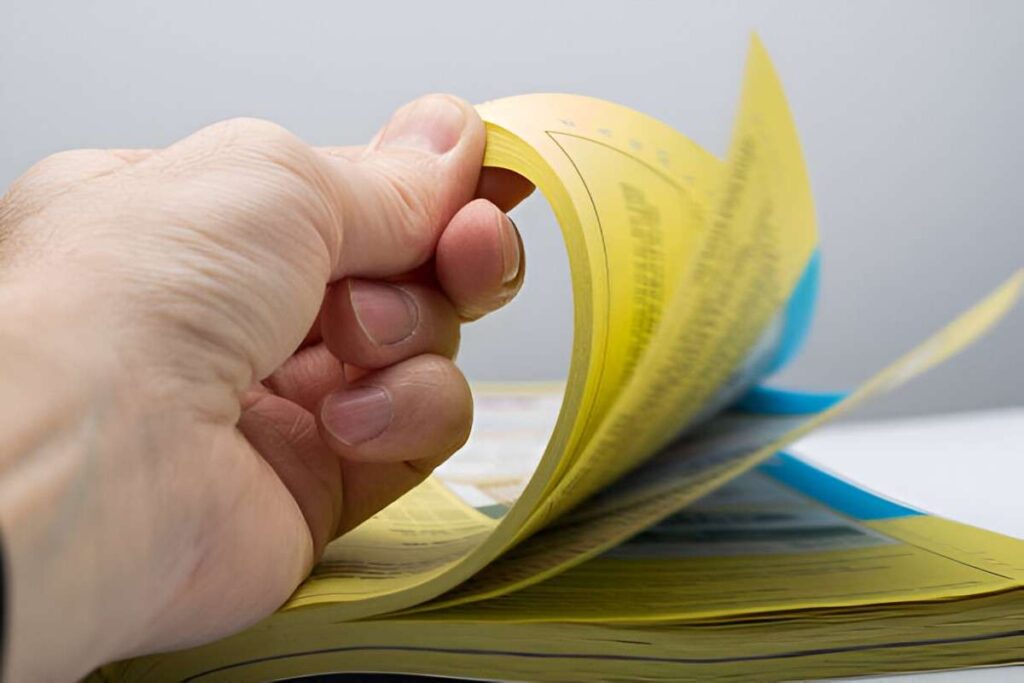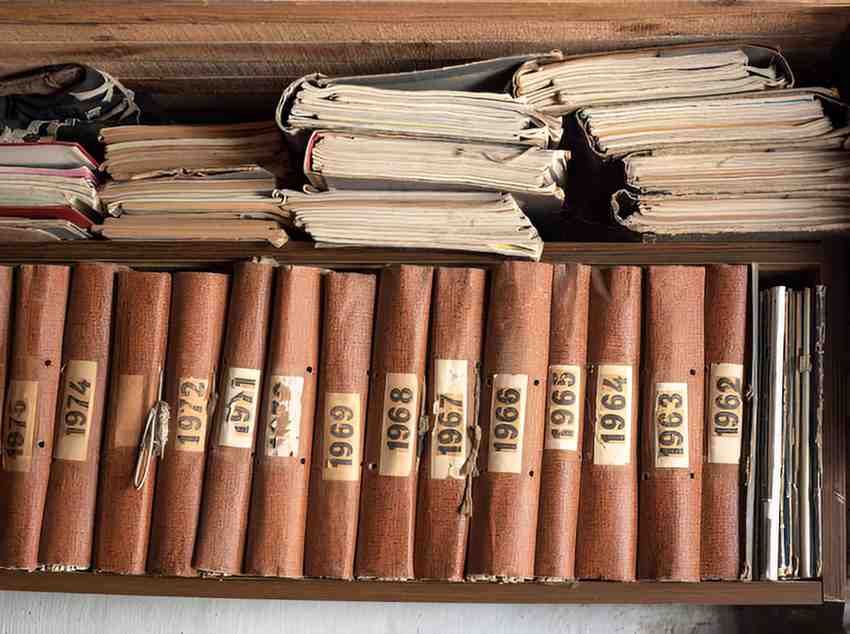As someone who has worked in finance and accounting for years, I understand how crucial Point of Sale (POS) systems are for modern businesses. Whether you run a retail store, a restaurant, or an e-commerce business, a POS system helps streamline transactions, track inventory, and manage customer relationships. Yet, many beginners find these systems intimidating. In this guide, I break down everything you need to know about POS systems—how they work, their key features, and how to choose the right one for your business.
Table of Contents
What Is a POS System?
A POS system is the central hub where a customer completes a purchase. It processes payments, records sales, and updates inventory in real time. While traditional cash registers only handle transactions, modern POS systems integrate multiple business functions.
Core Components of a POS System
- Hardware – Includes a touchscreen monitor, barcode scanner, receipt printer, and card reader.
- Software – The brain of the system, handling sales, inventory, and reporting.
- Payment Processor – Facilitates credit/debit card, mobile, and cash transactions.
How POS Systems Work: A Step-by-Step Breakdown
Let’s walk through a typical transaction:
- Scanning Items – A cashier scans a product’s barcode, and the POS retrieves its price from the database.
- Calculating Totals – The system applies discounts, taxes, and promotions automatically.
- Processing Payment – The customer pays via card, cash, or mobile wallet, and the POS records the payment.
- Updating Inventory – The system deducts sold items from stock levels.
Example Calculation:
Suppose a customer buys three items:
- Item A: \$20
- Item B: \$35
- Item C: \$15
With a 10\% discount and a 7\% sales tax, the final amount is:
\text{Subtotal} = 20 + 35 + 15 = \$70
\text{Discount} = 70 \times 0.10 = \$7
\text{Taxable Amount} = 70 - 7 = \$63
\text{Tax} = 63 \times 0.07 = \$4.41
Types of POS Systems
Different businesses need different POS solutions. Here’s a comparison:
| Type | Best For | Pros | Cons |
|---|---|---|---|
| Traditional | Retail stores | Reliable, easy to use | Limited features, high upfront cost |
| Mobile | Pop-up shops, food trucks | Affordable, portable | Less robust for large inventories |
| Cloud-based | E-commerce, multi-location businesses | Remote access, scalable | Requires stable internet |
| Self-service | Fast food, supermarkets | Reduces labor costs | High initial investment |
Key Features to Look for in a POS System
Not all POS systems are equal. Here’s what I recommend prioritizing:
1. Inventory Management
A good POS tracks stock levels, alerts you when items run low, and even suggests reorder quantities. For example, if you sell 100 units of Product X monthly, the system might recommend ordering 120 to account for lead time.
2. Sales Reporting & Analytics
Detailed reports help you identify trends. If sales of Product Y drop by 15\% in Q3, you can investigate and adjust pricing or marketing.
3. Customer Relationship Management (CRM)
Loyalty programs and purchase history tracking improve customer retention. If a frequent buyer spends \$500 monthly, offering a 5\% discount might keep them coming back.
4. Integration Capabilities
Your POS should sync with accounting software like QuickBooks or e-commerce platforms like Shopify.
Choosing the Right POS System for Your Business
Here’s a decision-making framework I use:
- Assess Your Business Needs – A coffee shop needs a different POS than a clothing store.
- Compare Costs – Some systems charge monthly fees, while others require upfront hardware purchases.
- Test Usability – A complicated system slows down employees.
- Check Customer Support – If your POS crashes at peak hours, you need immediate help.
Common POS Mistakes to Avoid
From my experience, these pitfalls hurt businesses the most:
- Ignoring Scalability – A system that works for a small store may fail when you expand.
- Overlooking Security – Hackers target POS systems. Ensure yours complies with PCI DSS standards.
- Neglecting Training – Employees must know how to process returns, apply discounts, and handle outages.
The Future of POS Systems
Emerging trends include:
- AI-Powered Analytics – Predicting sales trends based on historical data.
- Contactless Payments – NFC and mobile wallets are becoming standard.
- Blockchain Integration – For secure, tamper-proof transaction records.
Final Thoughts
POS systems are more than just cash registers—they’re powerful tools that streamline operations, improve accuracy, and boost sales. By understanding how they work and what to look for, you can choose a system that grows with your business. If you’re just starting, I recommend a cloud-based solution like Square or Shopify POS—they’re affordable, user-friendly, and scalable.