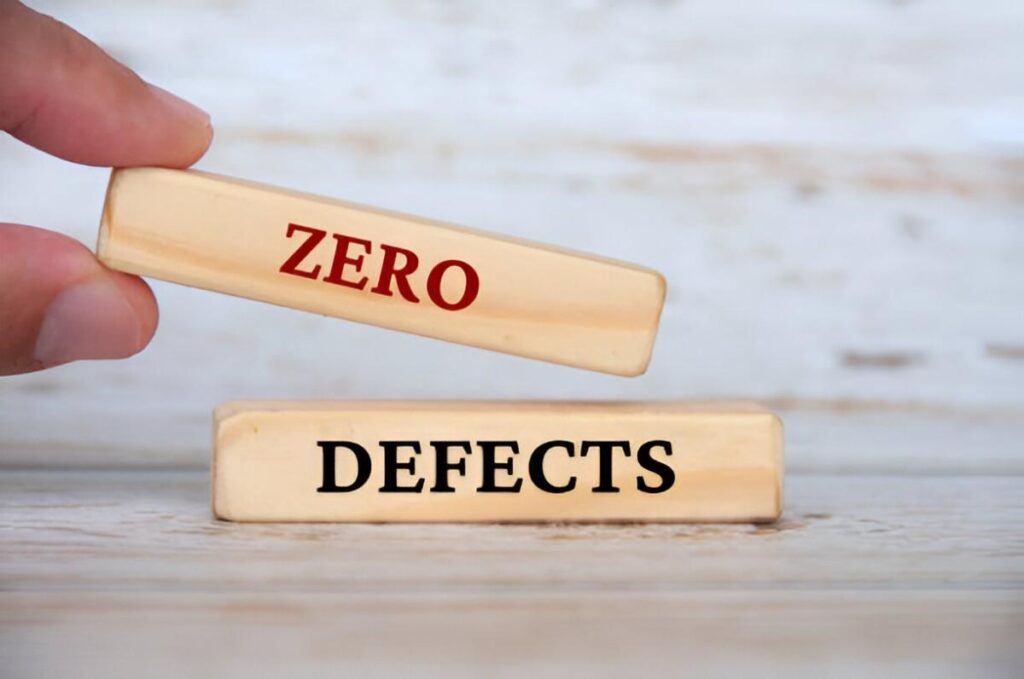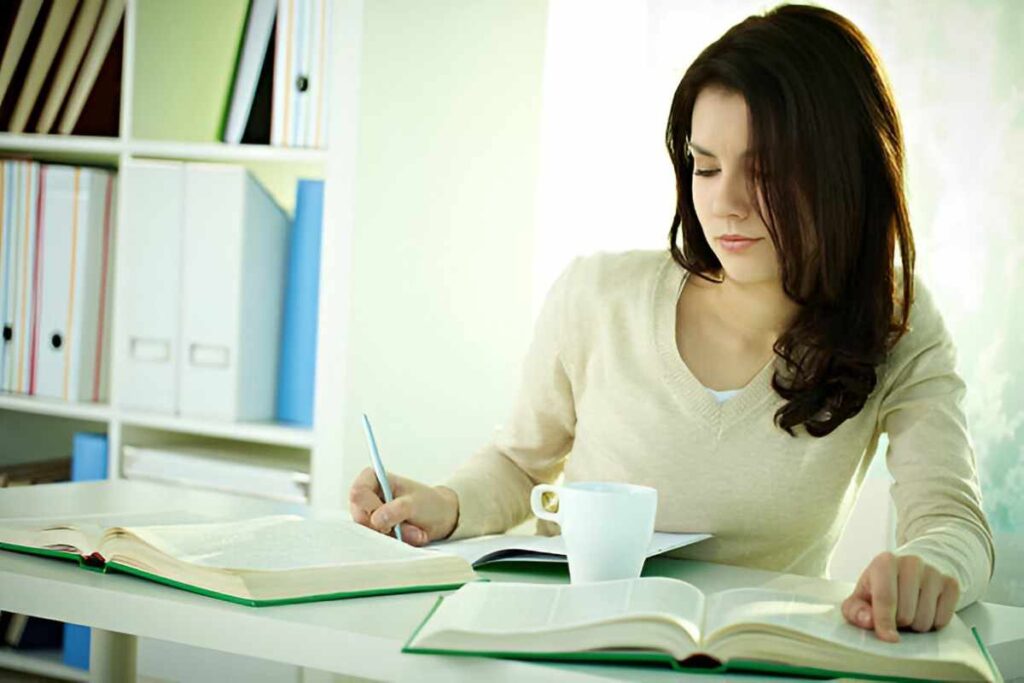Sales analysis is one of the most critical aspects of running a successful business. It helps me understand how well my products or services are performing, identify trends, and make informed decisions. However, for many learners, sales analysis can seem like a complex and intimidating topic. In this article, I will break down the concepts, methods, and tools used in sales analysis, making it accessible and actionable for anyone looking to master this skill.
Table of Contents
What Is Sales Analysis?
Sales analysis is the process of examining sales data to evaluate performance, identify patterns, and uncover insights that can drive better decision-making. It involves collecting, organizing, and interpreting data to answer key questions like:
- How much revenue did I generate last quarter?
- Which products are selling the most?
- What factors are influencing sales performance?
- How can I improve my sales strategy?
By answering these questions, I can optimize my sales processes, allocate resources effectively, and ultimately grow my business.
Why Sales Analysis Matters
In today’s competitive market, relying on intuition alone is not enough. Sales analysis provides a data-driven approach to understanding customer behavior, market trends, and operational efficiency. For example, if I notice that a particular product is underperforming, I can investigate the reasons behind it—whether it’s pricing, marketing, or customer preferences—and take corrective action.
Moreover, sales analysis helps me set realistic goals and measure progress. By tracking key performance indicators (KPIs), I can assess whether my strategies are working or if I need to pivot.
Key Components of Sales Analysis
To perform effective sales analysis, I need to focus on several key components:
1. Data Collection
The foundation of sales analysis is high-quality data. This includes information on sales revenue, units sold, customer demographics, and more. I can collect this data from various sources, such as point-of-sale systems, customer relationship management (CRM) software, and online analytics tools.
2. Data Cleaning
Raw data is often messy and incomplete. Before analyzing it, I need to clean it by removing duplicates, correcting errors, and filling in missing values. This ensures that my analysis is accurate and reliable.
3. Data Organization
Once the data is clean, I organize it into a structured format, such as a spreadsheet or database. This makes it easier to analyze and visualize.
4. Data Analysis
This is where the real work begins. I use statistical methods, mathematical models, and visualization tools to uncover patterns and insights. For example, I might calculate the average sales per customer or identify seasonal trends.
5. Reporting and Visualization
Finally, I present my findings in a clear and concise manner. This could involve creating charts, graphs, or dashboards that highlight key metrics and trends.
Common Sales Analysis Metrics
To measure sales performance, I rely on several key metrics. Here are some of the most important ones:
1. Sales Revenue
This is the total amount of money generated from sales over a specific period. It’s calculated as:
Sales\ Revenue = Number\ of\ Units\ Sold \times Price\ per\ UnitFor example, if I sold 100 units of a product at $50 each, my sales revenue would be:
100 \times 50 = \$5,0002. Gross Profit
Gross profit is the difference between sales revenue and the cost of goods sold (COGS). It’s calculated as:
Gross\ Profit = Sales\ Revenue - COGSIf my sales revenue is $5,000 and my COGS is $3,000, my gross profit would be:
5,000 - 3,000 = \$2,0003. Net Profit
Net profit is the amount of money left after deducting all expenses, including COGS, operating expenses, and taxes. It’s calculated as:
Net\ Profit = Gross\ Profit - Operating\ Expenses - Taxes4. Sales Growth Rate
This metric measures the rate at which sales are increasing or decreasing over time. It’s calculated as:
Sales\ Growth\ Rate = \frac{Current\ Period\ Sales - Previous\ Period\ Sales}{Previous\ Period\ Sales} \times 100For example, if my sales were $5,000 last quarter and $6,000 this quarter, my sales growth rate would be:
\frac{6,000 - 5,000}{5,000} \times 100 = 20\%5. Customer Lifetime Value (CLV)
CLV is the total amount of money a customer is expected to spend on my products or services over their lifetime. It’s calculated as:
CLV = Average\ Purchase\ Value \times Purchase\ Frequency \times Customer\ LifespanFor example, if a customer spends $50 per purchase, makes 10 purchases per year, and remains a customer for 5 years, their CLV would be:
50 \times 10 \times 5 = \$2,500Sales Analysis Techniques
There are several techniques I can use to analyze sales data. Each technique serves a different purpose and provides unique insights.
1. Trend Analysis
Trend analysis involves examining sales data over time to identify patterns. For example, I might notice that sales increase during the holiday season or decline during the summer months. This helps me plan for seasonal fluctuations and adjust my strategies accordingly.
2. Cohort Analysis
Cohort analysis groups customers based on shared characteristics, such as the month they made their first purchase. By analyzing the behavior of different cohorts, I can identify trends and tailor my marketing efforts.
3. Customer Segmentation
Customer segmentation divides customers into groups based on demographics, behavior, or preferences. For example, I might segment customers by age, income level, or purchase history. This allows me to target specific groups with personalized offers and messages.
4. Sales Funnel Analysis
Sales funnel analysis tracks the customer journey from awareness to purchase. By analyzing each stage of the funnel, I can identify bottlenecks and optimize the conversion process.
5. Break-Even Analysis
Break-even analysis determines the point at which my revenue equals my costs. It’s calculated as:
Break-Even\ Point = \frac{Fixed\ Costs}{Price\ per\ Unit - Variable\ Cost\ per\ Unit}For example, if my fixed costs are $10,000, the price per unit is $50, and the variable cost per unit is $30, my break-even point would be:
\frac{10,000}{50 - 30} = 500\ unitsTools for Sales Analysis
To perform sales analysis effectively, I need the right tools. Here are some of the most popular ones:
1. Spreadsheet Software
Spreadsheet software like Microsoft Excel or Google Sheets is a versatile tool for organizing and analyzing data. I can use it to perform calculations, create charts, and generate reports.
2. CRM Software
CRM software like Salesforce or HubSpot helps me manage customer relationships and track sales activities. It also provides built-in analytics tools for measuring performance.
3. Business Intelligence (BI) Tools
BI tools like Tableau or Power BI allow me to visualize data and create interactive dashboards. These tools are especially useful for presenting complex data in an easy-to-understand format.
4. Statistical Software
Statistical software like R or Python is ideal for advanced analysis. I can use it to perform regression analysis, predictive modeling, and other sophisticated techniques.
Real-World Example: Sales Analysis in Action
Let’s say I run an online store that sells handmade candles. Over the past year, I’ve collected sales data and want to analyze it to improve my business. Here’s how I would approach it:
Step 1: Collect Data
I gather data on sales revenue, units sold, customer demographics, and marketing campaigns.
Step 2: Clean and Organize Data
I remove duplicates, correct errors, and organize the data into a spreadsheet.
Step 3: Calculate Key Metrics
I calculate metrics like sales revenue, gross profit, and sales growth rate. For example, I find that my sales revenue increased by 15% last quarter.
Step 4: Perform Trend Analysis
I notice that sales spike during the holiday season and dip in the summer. This helps me plan inventory and marketing efforts.
Step 5: Segment Customers
I segment customers by age and find that millennials are my biggest buyers. I decide to target this group with personalized offers.
Step 6: Optimize Sales Funnel
I analyze the sales funnel and discover that many customers abandon their carts at the payment stage. I implement a simpler checkout process to reduce friction.
Step 7: Report Findings
I create a dashboard that visualizes key metrics and trends. This helps me share insights with my team and make data-driven decisions.
Challenges in Sales Analysis
While sales analysis is powerful, it’s not without challenges. Here are some common ones I’ve encountered:
1. Data Quality Issues
Poor-quality data can lead to inaccurate analysis. To mitigate this, I invest in data cleaning tools and establish data governance policies.
2. Complexity
Sales analysis can be complex, especially for beginners. I overcome this by starting with simple techniques and gradually building my skills.
3. Time-Consuming
Analyzing large datasets can be time-consuming. I use automation tools to streamline the process and save time.
4. Interpreting Results
Interpreting sales data requires a deep understanding of the business context. I collaborate with colleagues and seek expert advice when needed.
Conclusion
Sales analysis is a powerful tool that can help me understand my business better and make informed decisions. By mastering the concepts, techniques, and tools outlined in this article, I can unlock valuable insights and drive growth. Whether I’m a beginner or an experienced professional, sales analysis is a skill worth investing in.