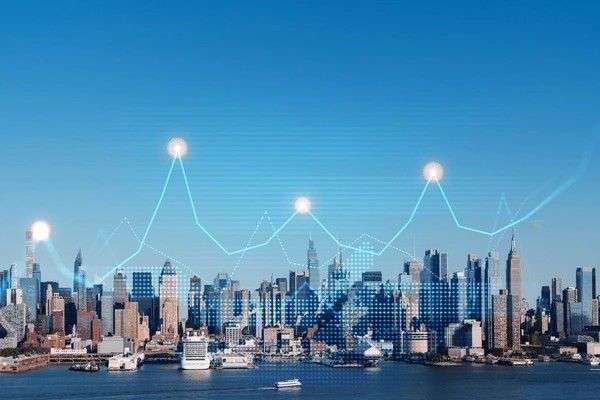As an investor, understanding the tools that can help you analyze financial data is essential. One of the most powerful tools at your disposal is R—a statistical programming language that allows you to perform complex quantitative analysis in a streamlined, efficient way. In this article, I will guide you through a primer on how to use R for investment analysis. I’ll cover essential topics like data import, data manipulation, financial analysis, and modeling. I will also explain how to use R to evaluate different types of investments and build models to forecast returns.
Table of Contents
Getting Started with R for Investment Analysis
Before we dive into quantitative investment analysis, let’s quickly cover the basics of R. R is a free, open-source programming language used widely in data science, finance, and statistics. It’s known for its flexibility and vast array of packages that cater to different aspects of analysis, including financial analysis.
To start, you need to install R and RStudio, which provides an integrated development environment (IDE) for working with R. Once installed, you can load different libraries that will help with financial calculations. Some essential packages include quantmod for financial modeling, tseries for time-series analysis, and xts for working with time-series data.
Importing Financial Data
One of the first steps in any investment analysis is obtaining data. Financial data can come from various sources, including stock prices, economic indicators, and more. R has several libraries for importing financial data. The most common method is using the quantmod package, which allows you to import stock prices from sources like Yahoo Finance.
Here’s how you can import stock data using quantmod:
RCopy codeinstall.packages("quantmod")
library(quantmod)
getSymbols("AAPL", src = "yahoo", from = "2020-01-01", to = Sys.Date())
In this example, the code imports Apple Inc.’s stock data (symbol AAPL) from Yahoo Finance, starting from January 1, 2020, up until the current date.
Data Manipulation and Preparation
Once the data is imported, the next step is to manipulate and clean it. Raw data often contains missing values, inconsistent formatting, or irrelevant columns. For analysis, we typically focus on closing prices, volume, and possibly other financial indicators like dividends or earnings per share.
You can manipulate data using the dplyr package, which is powerful for cleaning and transforming data.
For example, if you only want the closing prices of Apple stock, you can extract that column as follows:
RCopy codelibrary(dplyr)
AAPL_close <- Cl(AAPL)
Here, Cl(AAPL) extracts the closing prices of Apple stock. Now, we have a clean dataset ready for analysis.
Descriptive Statistics and Visualization
Before diving into complex models, it’s important to first explore your data. Descriptive statistics give you a sense of the data’s central tendency and variability. Let’s calculate some basic statistics like the mean, standard deviation, and range of Apple’s closing price:
RCopy codemean(AAPL_close)
sd(AAPL_close)
range(AAPL_close)
In addition to statistics, I find that visualizing the data is often helpful. You can plot the closing prices over time using the plot function:
RCopy codeplot(AAPL_close, main = "AAPL Stock Price Over Time", col = "blue")
This simple plot gives you a quick view of Apple’s stock price trends.
Calculating Returns
Now that we have a clean dataset, we can start analyzing investment returns. A fundamental concept in investing is calculating returns, which is often done on a daily, weekly, or monthly basis. Returns are calculated as the percentage change in price from one period to the next. The formula is:
\text{Return} = \frac{\text{Price at Time } t - \text{Price at Time } (t - 1)}{\text{Price at Time } (t - 1)}In R, we can calculate daily returns using the diff function:
RCopy codeAAPL_returns <- diff(AAPL_close) / lag(AAPL_close, 1)
Here, diff(AAPL_close) calculates the difference in closing prices from one day to the next, and lag(AAPL_close, 1) shifts the data by one period.
Portfolio Analysis
In the real world, most investors hold portfolios consisting of multiple assets. A portfolio’s performance depends on the individual assets’ returns, as well as how they interact with each other. One of the most important tools for analyzing portfolios is the calculation of portfolio returns and risk.
Let’s assume you have a portfolio consisting of Apple (AAPL) and Microsoft (MSFT). To calculate the portfolio’s return, you need to consider the proportion of each stock in the portfolio. For example, let’s say the portfolio is 60% Apple and 40% Microsoft.
RCopy codegetSymbols("MSFT", src = "yahoo", from = "2020-01-01", to = Sys.Date())
MSFT_close <- Cl(MSFT)
AAPL_returns <- diff(AAPL_close) / lag(AAPL_close, 1)
MSFT_returns <- diff(MSFT_close) / lag(MSFT_close, 1)
# Portfolio returns (60% AAPL, 40% MSFT)
portfolio_returns <- 0.6 * AAPL_returns + 0.4 * MSFT_returns
In this code, I calculate the daily returns for both Apple and Microsoft and then calculate the portfolio return by weighing each stock’s return based on its proportion in the portfolio.
Risk and Volatility
Risk is an essential aspect of investing. Volatility, which measures the price fluctuations of an asset, is often used as a proxy for risk. The standard deviation of returns is a common way to quantify volatility.
Let’s calculate the volatility (standard deviation) of Apple’s stock returns:
RCopy codeAAPL_volatility <- sd(AAPL_returns)
Volatility is important for understanding the risk profile of an asset or portfolio. Higher volatility indicates higher risk, while lower volatility suggests a more stable investment.
Modern Portfolio Theory and Optimization
One of the most famous frameworks for portfolio analysis is Modern Portfolio Theory (MPT). MPT emphasizes diversification, where combining different assets with low correlations can reduce overall portfolio risk.
To apply MPT in R, I typically use the PortfolioAnalytics package, which provides tools for portfolio optimization. Optimization involves determining the optimal weights of assets to maximize expected returns while minimizing risk.
Here’s a simple example of optimizing a portfolio with Apple and Microsoft:
RCopy codeinstall.packages("PortfolioAnalytics")
library(PortfolioAnalytics)
portfolio <- portfolio.spec(assets = c("AAPL", "MSFT"))
portfolio <- add.constraint(portfolio, type = "full_investment")
portfolio <- add.objective(portfolio, type = "risk", name = "StdDev")
portfolio <- add.objective(portfolio, type = "return", name = "mean")
optimized_portfolio <- optimize.portfolio(R = cbind(AAPL_returns, MSFT_returns), portfolio = portfolio, trace = TRUE)
This code defines a portfolio with two assets (AAPL and MSFT) and sets objectives for both return and risk. The optimize.portfolio function then finds the optimal weights that minimize volatility while maximizing expected returns.
Backtesting Investment Strategies
Once we have a model or strategy in place, backtesting is essential. Backtesting allows you to test how well your strategy would have performed in the past. In R, we can use the quantstrat package for backtesting trading strategies.
For instance, let’s say you want to create a simple moving average crossover strategy. This strategy involves buying when the short-term moving average crosses above the long-term moving average and selling when it crosses below.
RCopy codeinstall.packages("quantstrat")
library(quantstrat)
# Define strategy
strategy <- "SMA_Crossover"
portfolio <- portfolio.spec(assets = c("AAPL"))
strategy <- add.indicator(strategy, name = "SMA", arguments = list(x = quote(Cl(AAPL)), n = 50))
strategy <- add.indicator(strategy, name = "SMA", arguments = list(x = quote(Cl(AAPL)), n = 200))
strategy <- add.signal(strategy, name = "sigCrossover", arguments = list(columns = c("SMA.50", "SMA.200"), relationship = "gt"))
Here, I’ve defined a strategy using 50-day and 200-day simple moving averages (SMA). The strategy buys when the 50-day SMA crosses above the 200-day SMA and sells when the opposite occurs.
Conclusion
R is an incredibly versatile tool for quantitative investment analysis. By importing data, manipulating it, performing statistical analysis, calculating returns, and optimizing portfolios, you can gain valuable insights into your investments. Whether you are evaluating individual stocks, building a diversified portfolio, or testing trading strategies, R has the power to handle complex financial analyses.
The key takeaway is that with R, you can move from raw data to actionable insights, helping you make informed investment decisions. By leveraging the statistical capabilities of R, you can approach investment analysis in a methodical, quantitative way, giving you a clearer understanding of the risks and potential returns of your investment decisions.