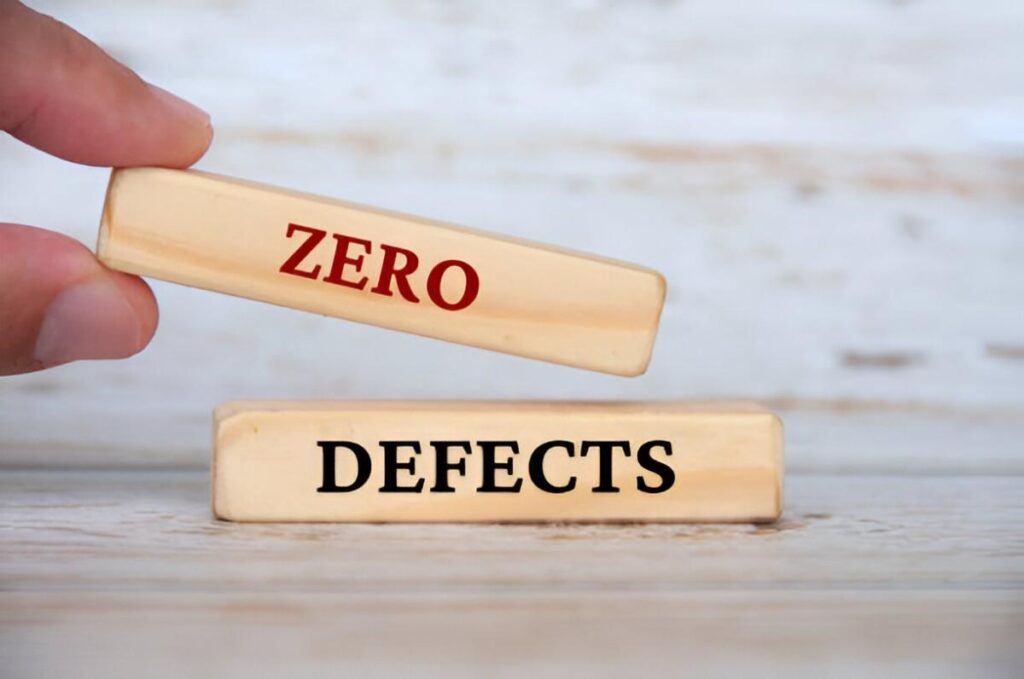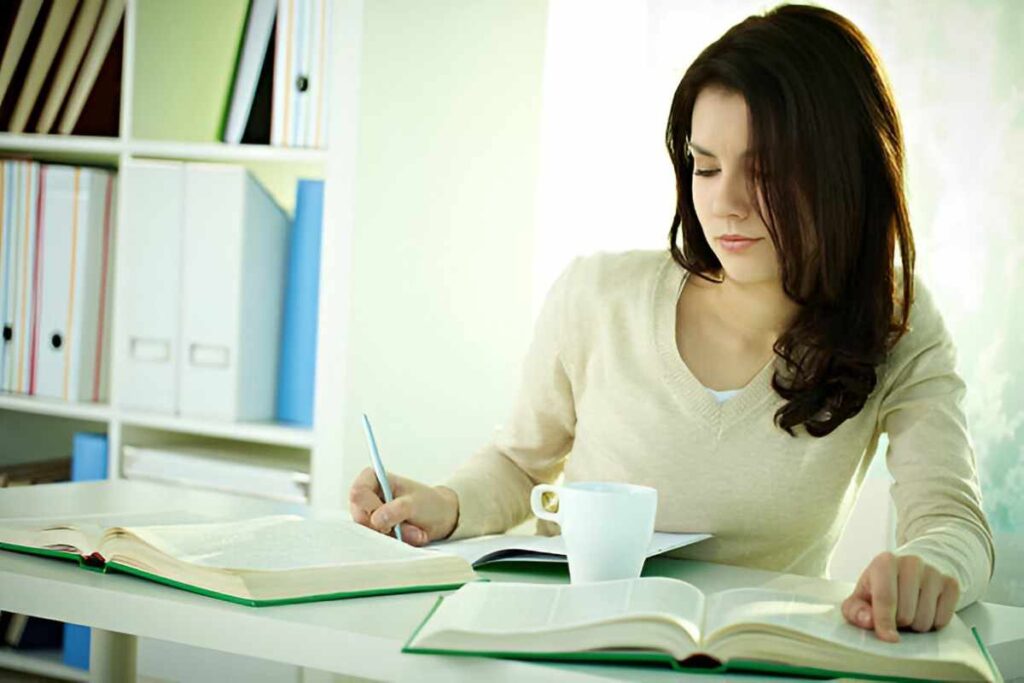Introduction
Financial management thrives on efficiency. Yet, before jumping into automation, I must assess whether the process is worth automating. This is where preautomation analysis comes in. It is the systematic evaluation of financial workflows to determine their suitability for automation. Without this step, I risk automating inefficiencies, wasting resources, or even introducing errors.
Table of Contents
What Is Preautomation Analysis?
Preautomation analysis is the process of examining financial workflows to determine:
- Feasibility – Can the process be automated without excessive cost or complexity?
- Cost-Benefit – Will automation save more than it costs?
- Error Reduction – Will automation minimize human errors?
- Scalability – Can the automated process handle future growth?
Without this analysis, I might automate a process that should have been eliminated or redesigned first.
Why Preautomation Analysis Matters
1. Avoiding the “Garbage In, Garbage Out” Problem
Automating a flawed process only speeds up mistakes. For example, if an accounts payable system has weak approval controls, automation could amplify fraud risks.
2. Cost Justification
Automation tools require investment. I need to ensure the return on investment (ROI) justifies the expense. The basic ROI formula is:
ROI = \frac{\text{Net Benefits} - \text{Automation Costs}}{\text{Automation Costs}} \times 100If ROI is negative, automation may not be worthwhile.
3. Regulatory Compliance
Financial processes must comply with laws like SOX (Sarbanes-Oxley Act) and GAAP (Generally Accepted Accounting Principles). A poorly automated system could violate compliance, leading to penalties.
Key Steps in Preautomation Analysis
Step 1: Process Mapping
I start by documenting the current workflow. A flowchart helps visualize steps, decision points, and inefficiencies.
Example:
Invoice Processing
- Receive invoice (email/paper)
- Manual data entry into ERP
- Manager approval
- Payment processing
Step 2: Identify Automation Potential
Not all steps should be automated. I use the Rule of Three:
- Repetitive (same task frequently)
- Rule-based (clear decision logic)
- High-volume (large number of transactions)
If a task meets all three, it’s a strong automation candidate.
Step 3: Cost-Benefit Analysis
I compare manual costs vs. automation costs.
| Cost Factor | Manual Processing | Automated Processing |
|---|---|---|
| Labor Hours | 40 hrs/week | 5 hrs/week |
| Error Rate | 5% | 0.5% |
| Software Costs | $0 | $10,000/year |
Savings Calculation:
\text{Annual Labor Savings} = (40 - 5) \times 52 \times \text{Hourly Wage}
If the hourly wage is $25:
Net Benefit:
\text{Net Benefit} = 45,500 - 10,000 = \$35,500Step 4: Risk Assessment
Automation introduces new risks:
- System failures (downtime)
- Data security (cyber threats)
- Regulatory gaps (non-compliance)
I evaluate these risks using a risk matrix:
| Likelihood | Impact (High) | Impact (Medium) | Impact (Low) |
|---|---|---|---|
| High | Red Flag | Yellow Flag | Green Flag |
| Medium | Yellow Flag | Green Flag | Green Flag |
| Low | Green Flag | Green Flag | Green Flag |
Step 5: Pilot Testing
Before full-scale automation, I run a pilot test on a small dataset. This helps uncover unforeseen issues.
Mathematical Models in Preautomation Analysis
1. Break-Even Analysis
I determine how long it takes for automation to pay for itself.
\text{Break-Even Point (months)} = \frac{\text{Total Automation Cost}}{\text{Monthly Savings}}Example:
If automation costs $20,000 and saves $2,000/month:
2. Net Present Value (NPV)
I assess long-term profitability by discounting future cash flows.
NPV = \sum \frac{R_t}{(1 + i)^t} - C_0Where:
- R_t = Net savings at time t
- i = Discount rate
- C_0 = Initial automation cost
If NPV > 0, automation is financially viable.
Case Study: Automating Expense Reporting
Before Automation
- Employees submit paper receipts.
- Finance team manually enters data.
- Approval delays cause late reimbursements.
After Preautomation Analysis
- Automation ROI: 120%
- Error Reduction: 90%
- Processing Time: Reduced from 5 days to 1 day.
Common Pitfalls to Avoid
- Over-Automating – Not every process needs automation.
- Ignoring Change Management – Employees may resist new systems.
- Underestimating Maintenance Costs – Software requires updates and support.
Conclusion
Preautomation analysis is the backbone of successful financial automation. By systematically evaluating processes, I ensure that automation delivers real value—cutting costs, reducing errors, and improving compliance. The mathematical models and case studies I’ve discussed provide a structured approach to decision-making.