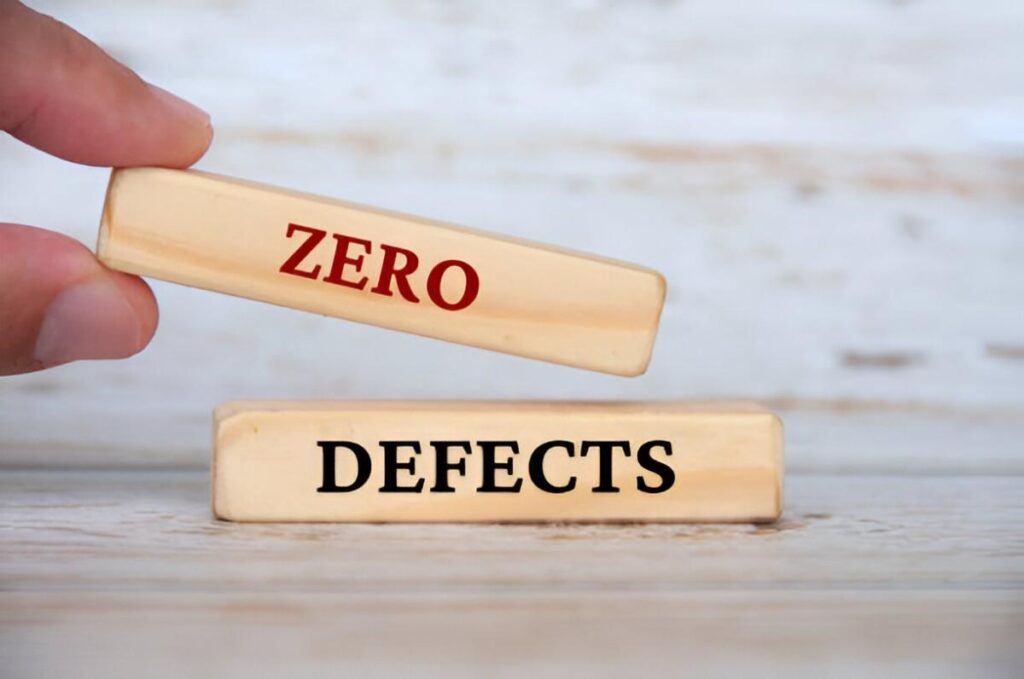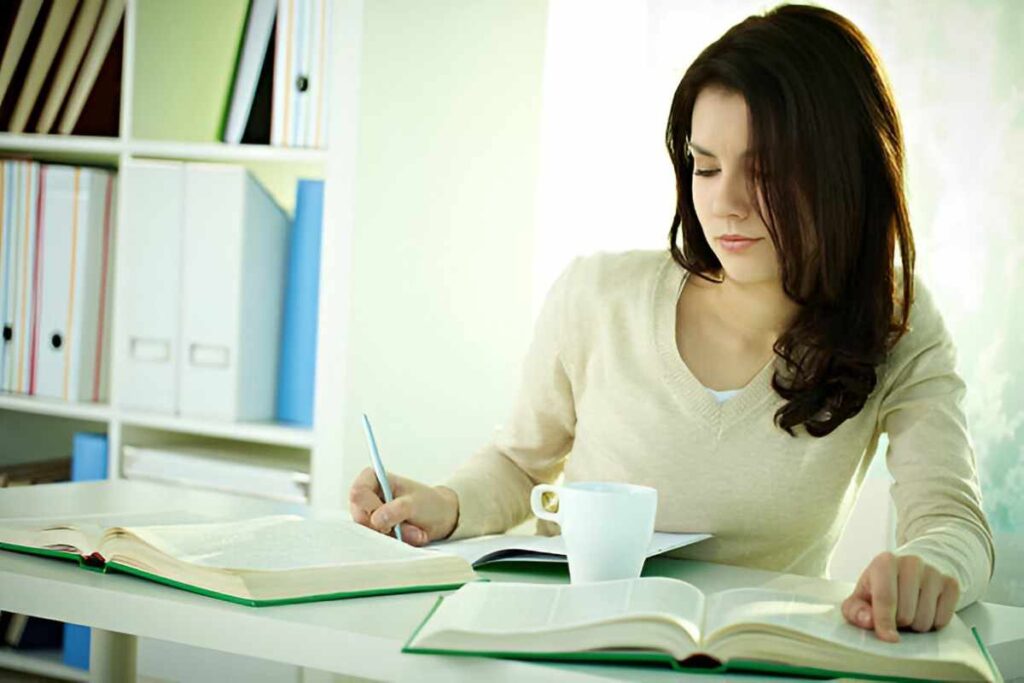Quality control is the backbone of any manufacturing or production process. It ensures that products meet specific standards and customer expectations. Among the many tools available for quality control, Statistical Process Control (SPC) stands out as a powerful method for monitoring and improving processes. In this guide, I will walk you through the fundamentals of SPC, its applications, and how you can use it to master quality control in your organization. Whether you’re new to the field or looking to refine your skills, this guide will provide you with actionable insights and practical examples.
Table of Contents
What is Statistical Process Control (SPC)?
Statistical Process Control (SPC) is a method of using statistical tools to monitor and control a process. It helps identify variations in a process and determine whether those variations are due to common causes (inherent to the process) or special causes (external factors). By distinguishing between these two types of variations, SPC enables you to take corrective actions and maintain process stability.
The origins of SPC date back to the 1920s when Walter A. Shewhart, a physicist at Bell Labs, developed control charts to improve manufacturing processes. Since then, SPC has become a cornerstone of quality management, widely used in industries ranging from automotive to healthcare.
Why is SPC Important?
In today’s competitive market, maintaining consistent product quality is non-negotiable. SPC helps organizations:
- Reduce Waste: By identifying and eliminating defects early, SPC minimizes material waste and rework.
- Improve Efficiency: Stable processes lead to predictable outcomes, reducing downtime and improving throughput.
- Enhance Customer Satisfaction: Consistent quality builds trust and loyalty among customers.
- Comply with Regulations: Many industries, such as pharmaceuticals and aerospace, require adherence to strict quality standards.
Key Concepts in SPC
Before diving into the tools and techniques, let’s explore some foundational concepts in SPC.
1. Process Variation
Every process has some degree of variation. For example, if you’re manufacturing bolts, the diameter of each bolt will vary slightly due to factors like machine precision, material quality, and environmental conditions. SPC helps you understand whether this variation is normal (common cause) or abnormal (special cause).
2. Control Limits
Control limits are the boundaries within which a process is considered stable. They are calculated using statistical formulas and are different from specification limits, which are set by customer requirements. The most common control limits are the Upper Control Limit (UCL) and Lower Control Limit (LCL).
3. Central Tendency
Central tendency refers to the average or typical value of a process. The most common measures are the mean, median, and mode. In SPC, the mean is often used to represent the center of a process.
4. Standard Deviation
Standard deviation (\sigma) measures the dispersion of data points around the mean. A low standard deviation indicates that data points are close to the mean, while a high standard deviation suggests greater variability.
Tools of SPC
SPC relies on several tools to analyze and control processes. Below are the most commonly used ones.
1. Control Charts
Control charts are the cornerstone of SPC. They plot process data over time and compare it to control limits. The most common types of control charts include:
- X-bar and R Charts: Used for monitoring the mean and range of a process.
- Individuals and Moving Range (I-MR) Charts: Used when data is collected individually rather than in subgroups.
- P Charts: Used for monitoring the proportion of defective items.
- C Charts: Used for monitoring the number of defects per unit.
Example: X-bar and R Chart
Suppose you’re monitoring the length of steel rods produced by a machine. You collect samples of 5 rods every hour and measure their lengths. The data for one day is as follows:
| Sample | Rod 1 | Rod 2 | Rod 3 | Rod 4 | Rod 5 | Mean (\bar{X}) | Range (R) |
|---|---|---|---|---|---|---|---|
| 1 | 10.2 | 10.1 | 10.3 | 10.2 | 10.1 | 10.18 | 0.2 |
| 2 | 10.3 | 10.2 | 10.4 | 10.3 | 10.2 | 10.28 | 0.2 |
| 3 | 10.1 | 10.0 | 10.2 | 10.1 | 10.0 | 10.08 | 0.2 |
| 4 | 10.4 | 10.3 | 10.5 | 10.4 | 10.3 | 10.38 | 0.2 |
To calculate the control limits for the X-bar chart:
- The overall mean (\bar{\bar{X}}) is the average of the sample means.
- The average range (\bar{R}) is the average of the sample ranges.
- The control limits are calculated as:
UCL = \bar{\bar{X}} + A_2 \cdot \bar{R}
LCL = \bar{\bar{X}} - A_2 \cdot \bar{R}
where A_2 is a constant based on the sample size.
For the R chart:
- The control limits are calculated as:
UCL = D_4 \cdot \bar{R}
LCL = D_3 \cdot \bar{R}
where D_3 and D_4 are constants based on the sample size.
2. Histograms
Histograms are graphical representations of data distribution. They help you visualize the frequency of different values in a dataset. For example, if you’re measuring the thickness of paint on car panels, a histogram can show how often specific thicknesses occur.
3. Pareto Charts
Pareto charts combine a bar graph and a line graph to highlight the most significant factors in a dataset. They are based on the Pareto Principle, which states that 80% of problems are often caused by 20% of factors.
4. Scatter Diagrams
Scatter diagrams plot two variables against each other to identify correlations. For example, you might plot temperature against product yield to see if higher temperatures lead to lower yields.
Steps to Implement SPC
Implementing SPC involves several steps. Here’s a practical guide to get you started.
1. Define the Process
Clearly define the process you want to monitor. Identify the key input and output variables. For example, if you’re monitoring a baking process, the input variables might include oven temperature and baking time, while the output variable could be the weight of the baked product.
2. Collect Data
Collect data systematically. Ensure that your data is accurate and representative of the process. Use appropriate sampling techniques to avoid bias.
3. Calculate Control Limits
Use statistical formulas to calculate control limits. For example, if you’re using an X-bar and R chart, calculate the overall mean and average range, then determine the UCL and LCL.
4. Plot the Data
Plot the data on control charts and analyze the patterns. Look for trends, cycles, or outliers that indicate special causes of variation.
5. Take Corrective Actions
If the process is out of control, investigate the root cause and take corrective actions. This might involve adjusting machine settings, retraining operators, or improving raw material quality.
6. Monitor Continuously
SPC is not a one-time activity. Continuously monitor the process and update control limits as needed. Regularly review the data to ensure the process remains stable.
Real-World Example: SPC in Action
Let’s consider a real-world example to illustrate the power of SPC. Suppose you’re managing a bottling plant that fills 500ml bottles of soda. Customers have complained about inconsistent fill levels, so you decide to implement SPC to address the issue.
Step 1: Define the Process
The process involves filling bottles with soda. The key output variable is the fill volume, which should be 500ml ± 10ml.
Step 2: Collect Data
You collect data by measuring the fill volume of 5 bottles every hour for 8 hours. The data is as follows:
| Sample | Bottle 1 | Bottle 2 | Bottle 3 | Bottle 4 | Bottle 5 | Mean (\bar{X}) | Range (R) |
|---|---|---|---|---|---|---|---|
| 1 | 505 | 502 | 503 | 504 | 501 | 503 | 4 |
| 2 | 504 | 506 | 505 | 503 | 502 | 504 | 4 |
| 3 | 502 | 501 | 503 | 502 | 501 | 501.8 | 2 |
| 4 | 506 | 507 | 508 | 506 | 505 | 506.4 | 3 |
Step 3: Calculate Control Limits
Using the data, you calculate the overall mean (\bar{\bar{X}}) as 503.8 and the average range (\bar{R}) as 3.25. For a sample size of 5, A_2 is 0.577, D_3 is 0, and D_4 is 2.114.
The control limits for the X-bar chart are:
UCL = 503.8 + 0.577 \cdot 3.25 = 505.7
The control limits for the R chart are:
UCL = 2.114 \cdot 3.25 = 6.87
Step 4: Plot the Data
You plot the data on control charts and notice that the fill volumes are within control limits, but there’s a slight upward trend. This suggests that the filling machine might be drifting out of calibration.
Step 5: Take Corrective Actions
You recalibrate the filling machine and retrain the operators. After implementing these changes, you continue monitoring the process to ensure stability.
Common Pitfalls in SPC
While SPC is a powerful tool, it’s not without challenges. Here are some common pitfalls to avoid:
- Inadequate Data Collection: Poor data quality can lead to incorrect conclusions. Ensure that your data is accurate and representative.
- Overreacting to Common Cause Variation: Treating common cause variation as a special cause can lead to unnecessary adjustments and instability.
- Ignoring Process Changes: Failing to update control limits after process changes can render SPC ineffective.
- Lack of Training: SPC requires a solid understanding of statistical concepts. Invest in training for your team.
Conclusion
Statistical Process Control is a proven method for achieving and maintaining process stability. By understanding the key concepts, tools, and steps involved, you can harness the power of SPC to improve quality, reduce waste, and enhance customer satisfaction. Remember, SPC is not a one-time effort but a continuous journey toward excellence. Start small, learn from your data, and gradually expand your SPC efforts to other processes. With patience and persistence, you’ll master quality control and drive lasting improvements in your organization.